[Prestashop development] How to print Links, generate URLs from a template, *.tpl file in Prestashop 1.7 with {url}?
PrestaShop 1.7 introduces a new Smarty helper to generate URLs. This will take care of SSL, domain name, virtual and physical base URI, parameters concatenation, and of course URL rewritting.
{url}: It is a new Smarty function that added to Prestashop system to display a Link, URL from a template or *.tpl file
When you use {url} function, the Prestashop website will automatic detected settings of your Prestashop store and output it. For an example:
- If you enable SEO mode (Friendly URL), SSL/HTTPS…, Prestashop output it as Friend URL (http://yourstore.com/en)
- If you disable SEO mode (Friendly URL), SSL/HTTPS…, Prestashop output it as Plain URL (http://yourstore.com/index.php?id_lang=1)
In a Prestashop template (*.tpl) file, you can write a code:
{url entity=address id=3}
or
{url entity=’address’ id=3}
When Prestashop 1.7 executed, it output:
http://your_store.com/en/address?id_address=3
How to Prestashop execute this functions: {url}?
The Prestashop registered this new Smarty function in with code: PRESTASHOP_ROOT\config\smarty.config.inc.php
smartyRegisterFunction($smarty, ‘function’, ‘url’, array(‘Link’, ‘getUrlSmarty’));
So when a {url} function is called in a template file, the system will execute:
- Initialize a instance of Link class in PRESTASHOP_ROOT\classes\Link.php
- Execute method: getUrlSmarty
- Return result and output it to template file (*.tpl)
For an example, when you write a code in a Prestashop template file:
{url entity=’address’ id=3}
The Prestashop system will executed a static method: getUrlSmarty in Link class as code:
$params = array(
‘entity’ => ‘address’,
‘id’ => 3
);
echo Link::getUrlSmarty($params);
Some Cases Study for use {url} in Prestashop template file (*.tpl file)
Print a language URL to website (when you change language)
{url entity=language id=$id_lang}
Print a link to a Category page
{url entity=category id=$id_category id_lang=$id_lang id_shop=$id_shop}
Get a link to Image of a Category
{url entity=categoryImage id=$id_image name=$category_name type=$image_type}
Print a link to a CMS page
{url entity=cms id=$id_cms id_lang=$id_lang id_shop=$id_shop}
Print a link to a Module page
{url entity=’module’ name=$module_name controller=$controller id_lang=$id_lang id_shop=$id_shop params=$params}
Print a Custom Link
{url entity=’sf’ route=$route_format sf-params=$params}
Print a link to a Page
{url entity=’ANY’ ssl=$ssl controller=$controller id_lang=$id_lang id_shop=$id_shop}

![[Prestashop development] Lesson 2: How to create a New page, New controller in Prestashop website?](https://buy-addons.com/blog/wp-content/uploads/2019/05/create-new-page-new-controller-prestashop-1-120x120.jpg)
![[Prestashop help] How to modify Price Drop page of Prestashop?](https://buy-addons.com/blog/wp-content/uploads/2019/05/price-drop-products-page-1-120x120.jpg)
![[Prestashop help] How to enable Catalog mode in Prestashop 1.7?](https://buy-addons.com/blog/wp-content/uploads/2019/05/catalog-mode-2-120x120.jpg)
![[Prestashop development] Some New Smarty tags, Smarty functions, Smarty modifiers in Prestashop 1.7](https://buy-addons.com/blog/wp-content/uploads/2019/04/smarty-prestashop-1-120x120.jpg)
![[Prestashop help] How to edit Text, Information of Contact page in Prestashop website?](https://buy-addons.com/blog/wp-content/uploads/2019/04/edit-contact-page-1-120x120.jpg)
![[Prestashop help] How to edit footer blocks of classic theme in Prestashop 1.7 default theme?](https://buy-addons.com/blog/wp-content/uploads/2019/04/classic-theme-1-120x120.jpg)
![[Prestashop help] How to display Subcategories list on a Category page in Prestashop 1.7?](https://buy-addons.com/blog/wp-content/uploads/2019/04/display-subcategories-1-120x120.png)

![[Prestashop help] How to create a dropdown for Mini Cart in Prestashop 1.7?](https://buy-addons.com/blog/wp-content/uploads/2019/04/dropdown-cart-1-120x120.jpg)
![[Prestashop help] Disable or Automatic hidden add-to-cart popup after a few seconds in Prestashop 1.7](https://buy-addons.com/blog/wp-content/uploads/2019/04/hidden-add-to-cart-popup-120x120.jpg)

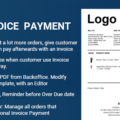

Leave a reply
You must be logged in to post a comment.