[Prestashop help] How to create a dropdown for Mini Cart in Prestashop 1.7?
In Default theme of Prestashop 1.7 (classic theme), Prestashop does not supported dropdown when mouse click to Cart like Prestashop 1.6. In Prestashop 1.7, when you click Cart menu
it will redirect to a Cart page like this
But if you want when click Mini Cart icon menu, a dropdown cart will display like Prestashop 1.6,
You can follow steps:
Step 1: Download 2 files: ps_shoppingcart.tpl, ps_shoppingcart-product-line.tpl. We used there files from classic theme in Prestashop 1.7 default theme
Dropdown for Mini Cart in Prestashop 1.7 - ps_shoppingcart.tpl
and
Dropdown for Mini Cart in Prestashop 1.7 - ps_shoppingcart-product-line.tpl
Step 2: Uploaded and Replace 2 there files to a directory:
PRESTASHOP_ROOT\themes\YOUR_THEME\modules\ps_shoppingcart
example: PRESTASHOP_ROOT\themes\classic\modules\ps_shoppingcart
Step 3: Clear cache your Prestashop website
You can see a dropdown cart when click toggle Mini cart menu. Then you can style Cart dropdown to suitable to your Prestashop templates.
Or you can hire Buy Addons team with small cost ($30 / 1-2 days) to customize it at here:

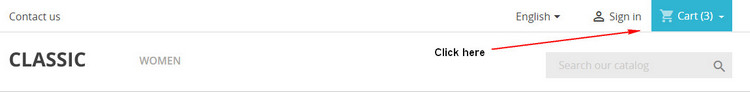
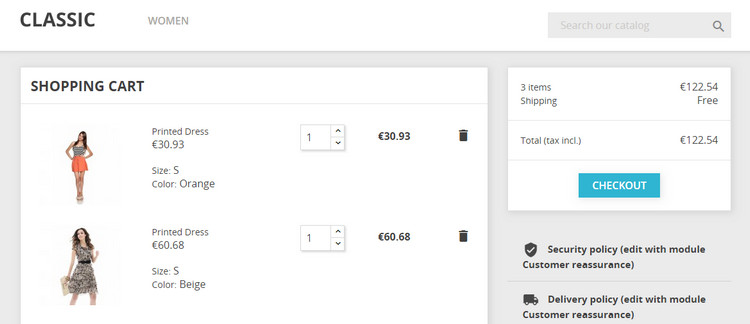
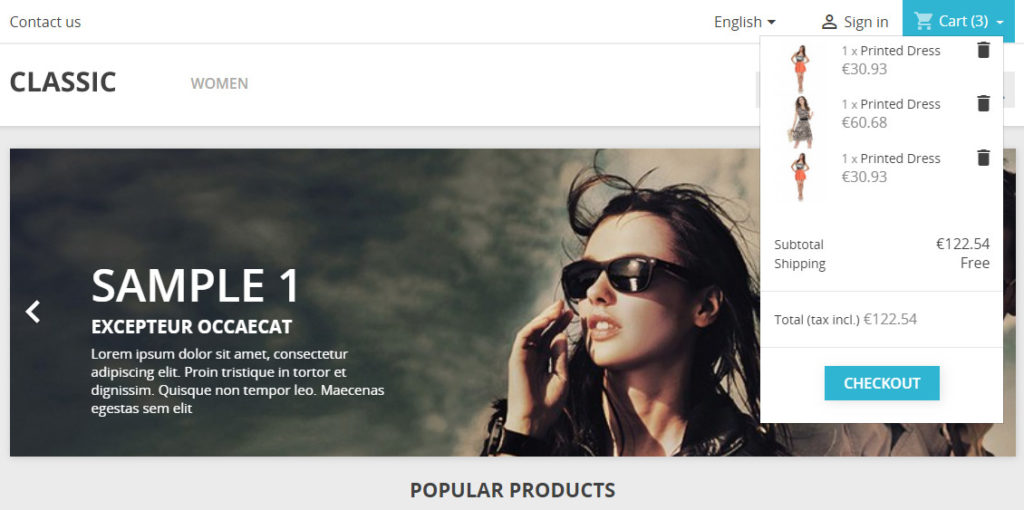
![[Prestashop help] How to enable Catalog mode in Prestashop 1.7?](https://buy-addons.com/blog/wp-content/uploads/2019/05/catalog-mode-2-120x120.jpg)
![[Prestashop development] Some New Smarty tags, Smarty functions, Smarty modifiers in Prestashop 1.7](https://buy-addons.com/blog/wp-content/uploads/2019/04/smarty-prestashop-1-120x120.jpg)
![[Prestashop help] How to edit footer blocks of classic theme in Prestashop 1.7 default theme?](https://buy-addons.com/blog/wp-content/uploads/2019/04/classic-theme-1-120x120.jpg)
![[Prestashop development] How to print Links, generate URLs from a template, *.tpl file in Prestashop 1.7 with {url}?](https://buy-addons.com/blog/wp-content/uploads/2019/04/print-link-120x120.png)
![[Prestashop help] How to display Subcategories list on a Category page in Prestashop 1.7?](https://buy-addons.com/blog/wp-content/uploads/2019/04/display-subcategories-1-120x120.png)
![[Prestashop help] How to creating a “Clear cart” button for clear all products from a Cart in PrestaShop 1.6?](https://buy-addons.com/blog/wp-content/uploads/2019/04/clear-cart-button-120x120.jpg)
![[Prestashop help] Disable or Automatic hidden add-to-cart popup after a few seconds in Prestashop 1.7](https://buy-addons.com/blog/wp-content/uploads/2019/04/hidden-add-to-cart-popup-120x120.jpg)

![[Prestashop help] How to remove or translate, change “Ecommerce software by PrestaShop™” in footer?](https://buy-addons.com/blog/wp-content/uploads/2019/04/software-by-prestashop-1-120x120.jpg)
![[Prestashop help] How to 39 Prestashop Email Templates works in the Prestashop?](https://buy-addons.com/blog/wp-content/uploads/2019/04/email-template-9-120x120.jpg)


Leave a reply
You must be logged in to post a comment.