[Prestashop help] How to display Subcategories list on a Category page in Prestashop 1.7?
In Prestashop 1.6, when you view a Category page, Prestashop theme will display a categories list like image
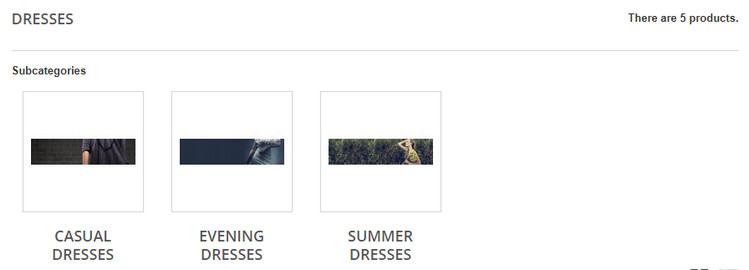
But in Prestashop 1.7, the default theme (Classic theme) does not display subcategories, it display like image
But if you want display subcategories list on category page in Prestashop 1.7, you can follow step by step:
Note: this guide works for any Prestashop 1.7 themes (Not only Classic theme) because it is developed from Core of Prestashop.
Step 1: download file sub-categories.tpl at here
sub-categories.tpl
This file contains:
- Smarty source code (*.tpl) to display subcategories with category name, category image, category link, category description
- CSS code (inline <style> tag) to formatted Subcategories layout like Prestashop 1.6 (included responsive layout)
Upload this file into your a Prestashop theme by path:
PRESTASHOP_ROOT\themes\YOURTHEME\templates\catalog\listing\
Ex: PRESTASHOP_ROOT\themes\classic\templates\catalog\listing\
Step 2: Open the file:
PRESTASHOP_ROOT\themes\YOUR_THEME\templates\catalog\listing\product-list.tpl
Ex: PRESTASHOP_ROOT\themes\classic\templates\catalog\listing\product-list.tpl
Add this code to a placement where you want display subcategories list
{include file=’catalog/listing/sub-categories.tpl’}
See image
Step 3: Clear Cache your Prestashop website, when you view a Category page, it display like image

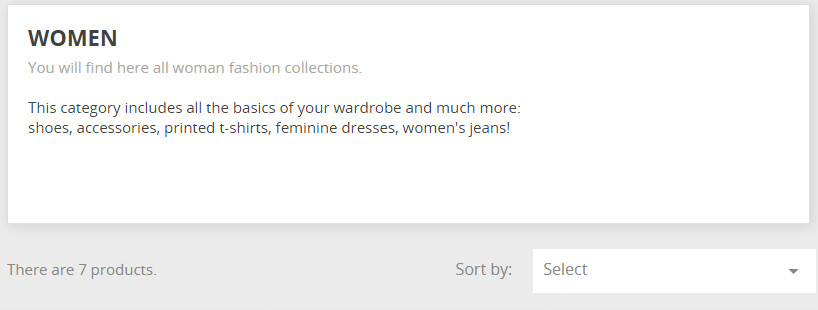
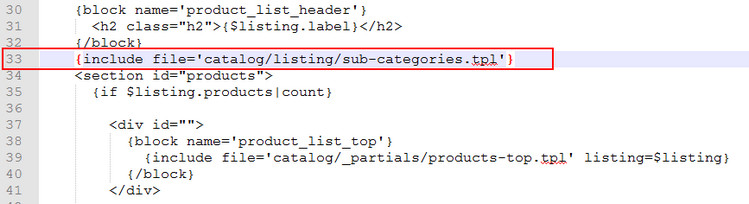
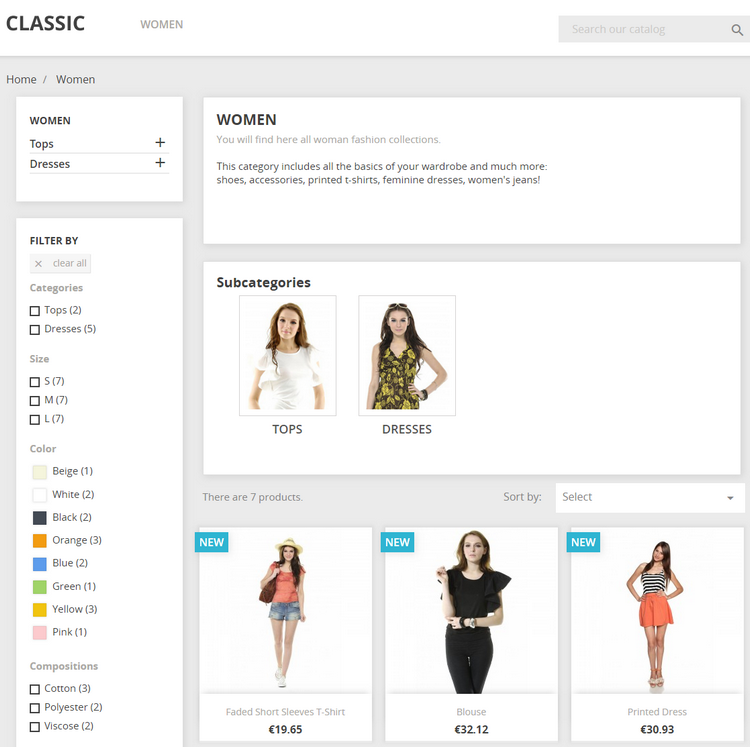
![[Prestashop help] How to enable Catalog mode in Prestashop 1.7?](https://buy-addons.com/blog/wp-content/uploads/2019/05/catalog-mode-2-120x120.jpg)
![[Prestashop development] Some New Smarty tags, Smarty functions, Smarty modifiers in Prestashop 1.7](https://buy-addons.com/blog/wp-content/uploads/2019/04/smarty-prestashop-1-120x120.jpg)
![[Prestashop help] How to edit footer blocks of classic theme in Prestashop 1.7 default theme?](https://buy-addons.com/blog/wp-content/uploads/2019/04/classic-theme-1-120x120.jpg)
![[Prestashop development] How to print Links, generate URLs from a template, *.tpl file in Prestashop 1.7 with {url}?](https://buy-addons.com/blog/wp-content/uploads/2019/04/print-link-120x120.png)

![[Prestashop help] How to create a dropdown for Mini Cart in Prestashop 1.7?](https://buy-addons.com/blog/wp-content/uploads/2019/04/dropdown-cart-1-120x120.jpg)
![[Prestashop help] Disable or Automatic hidden add-to-cart popup after a few seconds in Prestashop 1.7](https://buy-addons.com/blog/wp-content/uploads/2019/04/hidden-add-to-cart-popup-120x120.jpg)

![[Prestashop help] How to remove or translate, change “Ecommerce software by PrestaShop™” in footer?](https://buy-addons.com/blog/wp-content/uploads/2019/04/software-by-prestashop-1-120x120.jpg)
![[Prestashop help] How to create a bundle of product, Pack of product with Prestashop?](https://buy-addons.com/blog/wp-content/uploads/2018/12/5-1-120x120.png)


Leave a reply
You must be logged in to post a comment.