[Prestashop help] How to remove or translate, change “Ecommerce software by PrestaShop™” in footer?
In some Prestashop themes or in default Prestashop theme, Footer block always display a Text as “© 2019 – Ecommerce software by PrestaShop™”
If you want translate this Text, you can do:
Step 1: Go to Prestashop Backoffice,
In Prestashop 1.6, go to Localization > Translations
- Type of translation = Installed modules translations
- Select your theme = Core or choose a your theme (default-bootstrap)
- Select your language = Language you want translate this text
Translate 2 string: [1]Ecommerce software by %s[/1] and [1] %3$s %2$s – Ecommerce software by %1$s [/1] in blockcms module to your language, then click Save
In Prestashop 1.7, go to International > Translations
Search “Ecommerce software“, then translated the string to your language
If you want to change, remove “Ecommerce software by PrestaShop™” in footer, you can follow steps
Step 1:
In Prestashop 1.6
- open a file: ROOT/themes/YOUR_THEME/modules/blockcms/blockcms.tpl, example ROOT/themes/default-bootstrap/modules/blockcms/blockcms.tpl
Remove or Change text block
{if $display_poweredby}
<section class=”bottom-footer col-xs-12″>
<div>
{l s='[1] %3$s %2$s – Ecommerce software by %1$s [/1]’ mod=’blockcms’ sprintf=[‘PrestaShop™’, ‘Y’|date, ‘©’] tags=[‘<a class=”_blank” href=”http://www.prestashop.com”>’] nocache}
</div>
</section>
{/if}
- Open file: PRESTASHOP_ROOT\modules\blockcms\blockcms.tpl, remove or change this static text block
{if isset($display_poweredby) && $display_poweredby}
<li class=”last_item”>{l s='[1]Ecommerce software by %s[/1]’ mod=’blockcms’ sprintf=[‘PrestaShop™’] tags=[‘<a class=”_blank” href=”http://www.prestashop.com”>’]}</li>
{/if}
In Prestashop 1.7
- Open file: PRESTASHOP_ROOT\themes\YOUR_THEME\templates\_partials\footer.tpl, example PRESTASHOP_ROOT\themes\classic\templates\_partials\footer.tpl
Remove or change this static text block
{block name=’copyright_link’}
<a class=”_blank” href=”http://www.prestashop.com” target=”_blank”>
{l s=’%copyright% %year% – Ecommerce software by %prestashop%’ sprintf=[‘%prestashop%’ => ‘PrestaShop™’, ‘%year%’ => ‘Y’|date, ‘%copyright%’ => ‘©’] d=’Shop.Theme.Global’}
</a>
{/block}
Step 2: Clear cache & reload your website

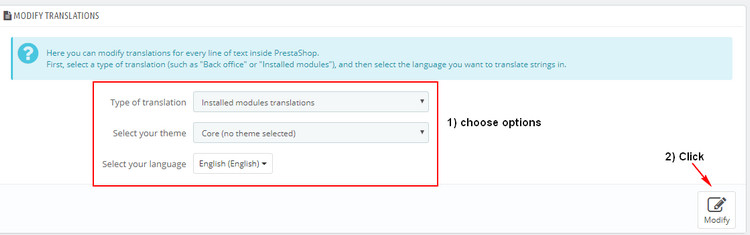
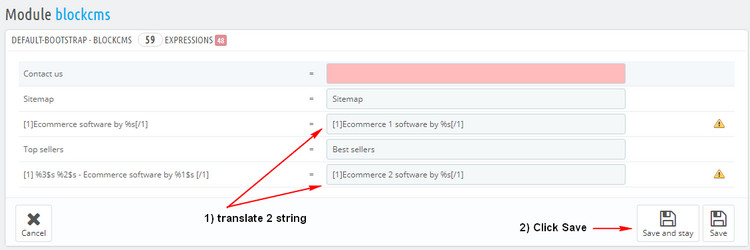
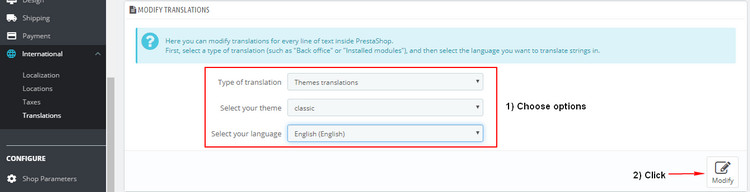
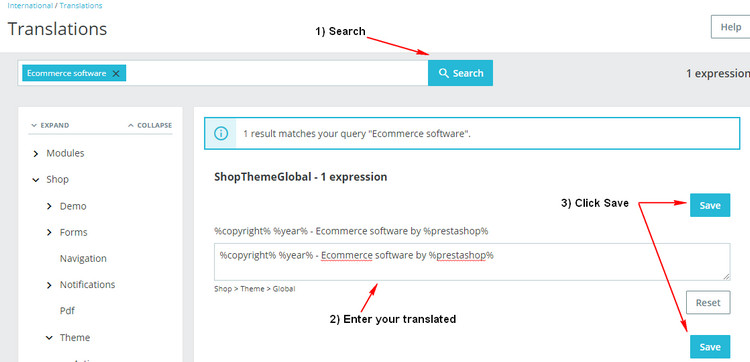
![[Prestashop help] How to enable Catalog mode in Prestashop 1.7?](https://buy-addons.com/blog/wp-content/uploads/2019/05/catalog-mode-2-120x120.jpg)
![[Prestashop development] Some New Smarty tags, Smarty functions, Smarty modifiers in Prestashop 1.7](https://buy-addons.com/blog/wp-content/uploads/2019/04/smarty-prestashop-1-120x120.jpg)
![[Prestashop help] How to edit footer blocks of classic theme in Prestashop 1.7 default theme?](https://buy-addons.com/blog/wp-content/uploads/2019/04/classic-theme-1-120x120.jpg)
![[Prestashop development] How to print Links, generate URLs from a template, *.tpl file in Prestashop 1.7 with {url}?](https://buy-addons.com/blog/wp-content/uploads/2019/04/print-link-120x120.png)
![[Prestashop help] How to display Subcategories list on a Category page in Prestashop 1.7?](https://buy-addons.com/blog/wp-content/uploads/2019/04/display-subcategories-1-120x120.png)
![[Prestashop help] How to creating a “Clear cart” button for clear all products from a Cart in PrestaShop 1.6?](https://buy-addons.com/blog/wp-content/uploads/2019/04/clear-cart-button-120x120.jpg)
![[Prestashop help] How to create a dropdown for Mini Cart in Prestashop 1.7?](https://buy-addons.com/blog/wp-content/uploads/2019/04/dropdown-cart-1-120x120.jpg)
![[Prestashop help] Disable or Automatic hidden add-to-cart popup after a few seconds in Prestashop 1.7](https://buy-addons.com/blog/wp-content/uploads/2019/04/hidden-add-to-cart-popup-120x120.jpg)


![[Prestashop help] How to 39 Prestashop Email Templates works in the Prestashop?](https://buy-addons.com/blog/wp-content/uploads/2019/04/email-template-9-120x120.jpg)

Leave a reply
You must be logged in to post a comment.