[Prestashop help] How to delete an Order in PrestaShop?
Prestashop does not have a function which allow to remove Test orders or OLD orders, but you can manual remove there orders without an external Prestashop Modules from Prestashop Backoffice
Step 1: Go to Prestashop Backoffice > Orders Manager
Step 2: Click View an Order Detail which you want remove it
Step 3: Please see your URL of browser (in address bar), it is showing an URL like this formatted:
http://yourstore.com/ADMIN123456/index.php?controller=AdminOrders&id_order=27&vieworder&token=e0d9f7a18e07674a5e7013e22f181642
Put your mouse into the address bar of browser, change vieworder to deleteorder, for an example, that URL will become:
http://yourstore.com/ADMIN123456/index.php?controller=AdminOrders&id_order=27&deleteorder&token=e0d9f7a18e07674a5e7013e22f181642
Then press Enter to go to this NEW URL. This action will delete order ID = 27

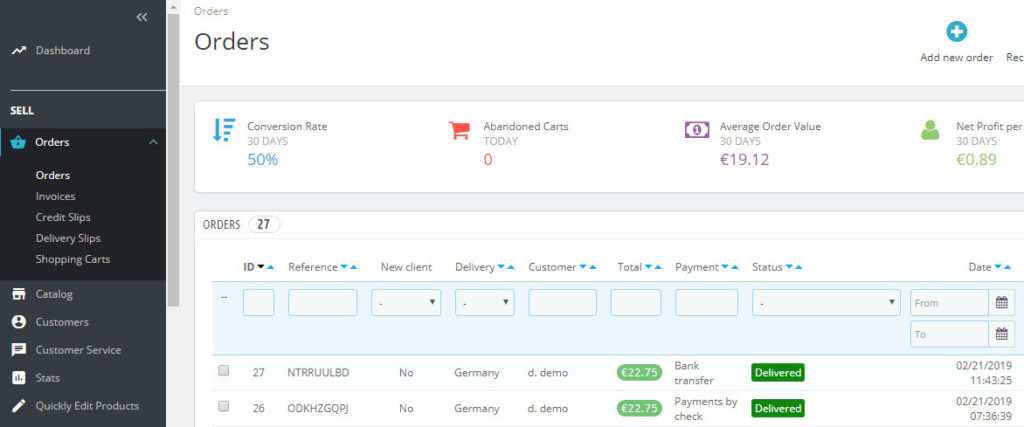
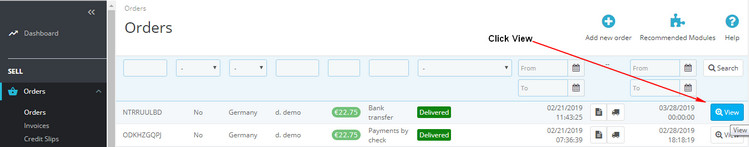
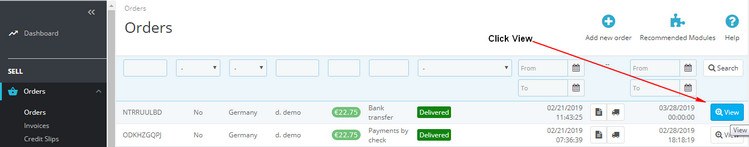
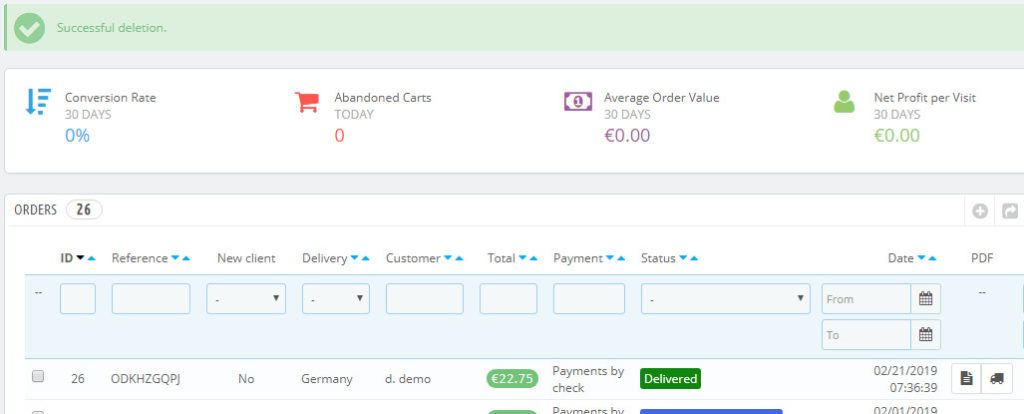


![[Prestashop help] How to 39 Prestashop Email Templates works in the Prestashop?](https://buy-addons.com/blog/wp-content/uploads/2019/04/email-template-9-120x120.jpg)

![[Prestashop help] How to the Prestashop automatic send a PDF invoice to customer after completed to an order?](https://buy-addons.com/blog/wp-content/uploads/2018/12/2-120x120.png)


Leave a reply
You must be logged in to post a comment.