[Prestashop help] How to edit Text, Information of Contact page in Prestashop website?
The Contact page of Prestashop 1.6 have layout
The Contact page of Prestashop 1.7 have layout
So how to edit Text, Store information in this page?
How to edit Store information?
Store information block includes something
- Shop name: Displayed in emails and Contact page
- Shop email: Displayed in emails sent to customers.
- Shop address line 1, Shop address line 2, Zip/postal code, City, Country, Phone, Fax: Only displayed in emails and Contact page
For edit there string, you can follow steps:
In Prestashop 1.6, Go to Backoffice > Preferences > Store Contacts, scroll to Contact details section and edit them
In Prestashop 1.7, go to Backoffice > Configure > Shop Parameters > Contact, click Stores tab, scroll to Contact details section and edit them
How to edit Subject Heading (Prestashop 1.6) or Subject (Prestashop 1.7)?
In Prestashop 1.6, go to Admin > Customers > Contacts, You can add/edit/remove a subject heading in list
In Prestashop 1.7, go to Backoffice > Configure > Shop Parameters > Contact, click Contacts tab
What is smarty template file (*.tpl) use to output Contact page?
if you want view HTML source of contact page for directly edit, insert new code, you can find files:
In Prestashop 1.6 theme, the template files of contact page are a file:
PRESTASHOP_ROOT\themes\YOUR_THEME\contact-form.tpl
You can remove, insert new Smarty code in there template file.
In Prestashop 1.7 theme, the template files of contact page are 2 files:
- The template file for output Store information block at
PRESTASHOP_ROOT\themes\YOUR_THEME\modules\ps_contactinfo\ps_contactinfo-rich.tpl
- The template file for output Contact form at
PRESTASHOP_ROOT\themes\YOUR_THEME\modules\contactform\views\templates\widget\contactform.tpl
You can remove, insert new Smarty code in there template files.
What is happen after send a contact form?
After a customer submit a Contact form, all their information will be send to email of subject heading that they choiced in contact form before submit it.
Also the Prestashop stored all contact formation in Customer Service page of Backoffice. Any administrator can view it
In Prestashop 1.6, for view all of messages from contact form, you can click Backoffice > Customers > Customer Service menu
In Prestashop 1.7, for view all of messages from contact form, you can click Backoffice > Customer Service > Customer Service menu

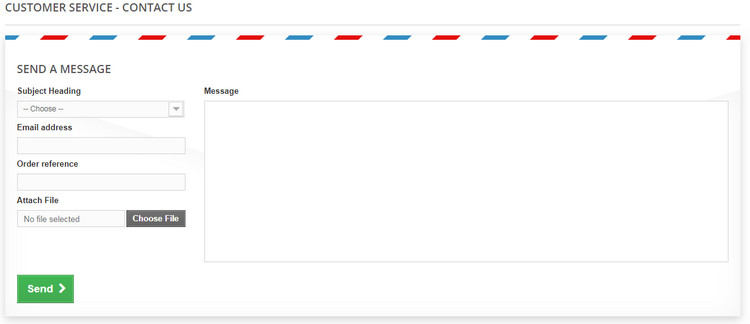
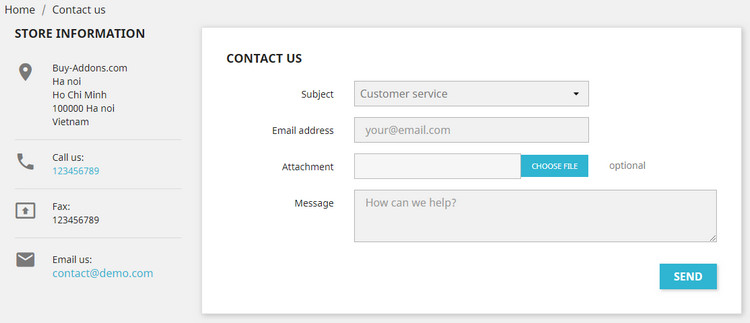
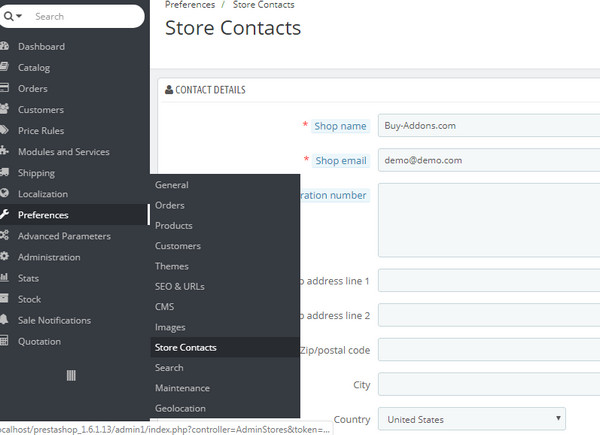
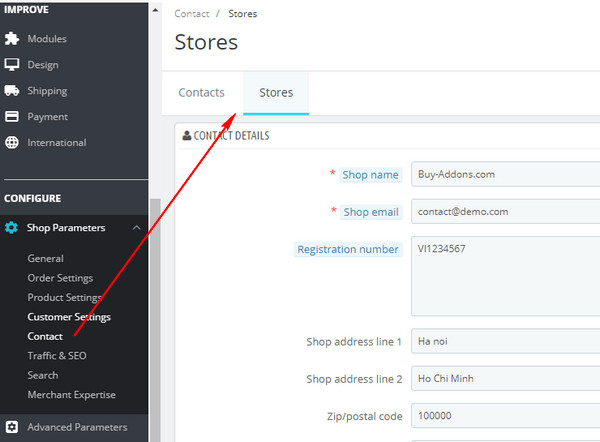
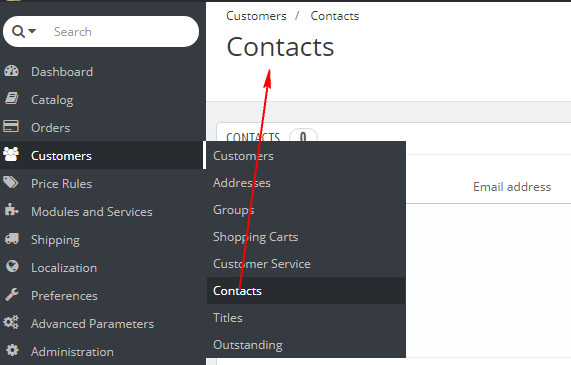
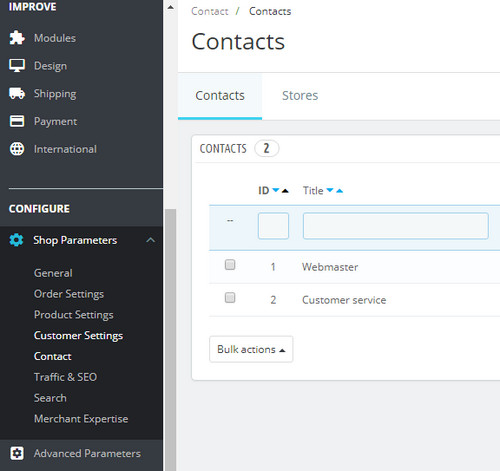
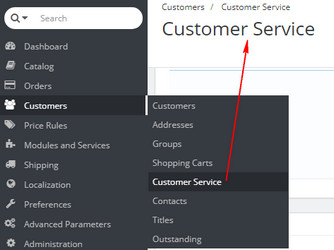
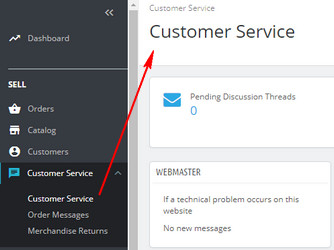
![[Prestashop help] How to configure Contact Us form and Contact email address in PrestaShop website?](https://buy-addons.com/blog/wp-content/uploads/2019/05/edit-contact-form-120x120.jpg)
![[Prestashop development] Lesson 2: How to create a New page, New controller in Prestashop website?](https://buy-addons.com/blog/wp-content/uploads/2019/05/create-new-page-new-controller-prestashop-1-120x120.jpg)
![[Prestashop help] How to modify Price Drop page of Prestashop?](https://buy-addons.com/blog/wp-content/uploads/2019/05/price-drop-products-page-1-120x120.jpg)
![[Prestashop help] How to edit footer blocks of classic theme in Prestashop 1.7 default theme?](https://buy-addons.com/blog/wp-content/uploads/2019/04/classic-theme-1-120x120.jpg)
![[Prestashop development] How to print Links, generate URLs from a template, *.tpl file in Prestashop 1.7 with {url}?](https://buy-addons.com/blog/wp-content/uploads/2019/04/print-link-120x120.png)

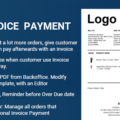

Leave a reply
You must be logged in to post a comment.