[Prestashop help] How to configure Contact Us form and Contact email address in PrestaShop website?
Step 1: read our post for how to modify Contact page at here: [Prestashop help] How to edit Text, Information of Contact page in Prestashop website?
Step 2: Open file: PRESTASHOP_ROOT\modules\contactform\contactform.php
Find method: sendMessage()
This function will be executed when you submit a Contact form.
How to modify email sent to admin when submit a Contact form?
Go to Modules > Module, click configure Contact form module
When you submit a contact form, if you checked an option: Receive customers’ messages by email = Yes, an email will be sent to admin for notice about this message.
Also if you want modify information of email that notice to admin, you open sendMessage() method from PHP file PRESTASHOP_ROOT\modules\contactform\contactform.php
Change source code from between statements:
if ($sendNotificationEmail) {
// code for sending an email to admin at here
}
How to modify email sent to customer when submit a Contact form?
Go to Modules > Module, click configure Contact form module
When you submit a contact form, if you checked an option: Send confirmation email to your customers = Yes, an email will be sent to customer for confirm about their message.
Also if you want modify information of email that confirm to customer, you can open sendMessage() method from PHP file PRESTASHOP_ROOT\modules\contactform\contactform.php
Change source code from between statements:
if ($sendConfirmationEmail) {
// code for sending a confirmation email to customer at here
}

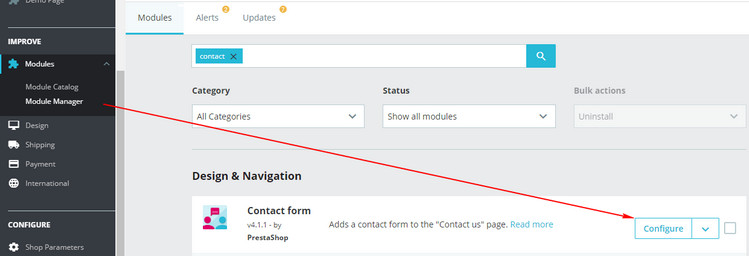
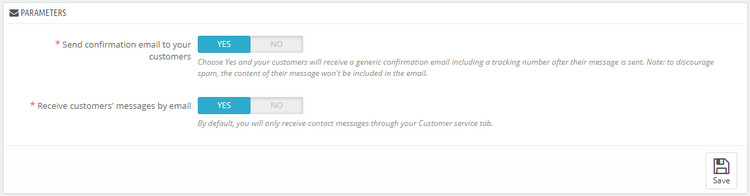
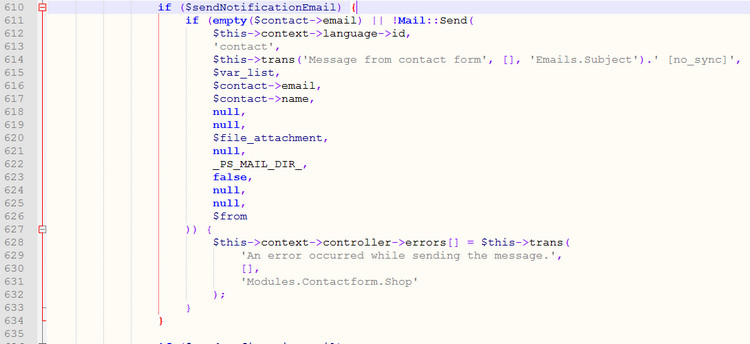
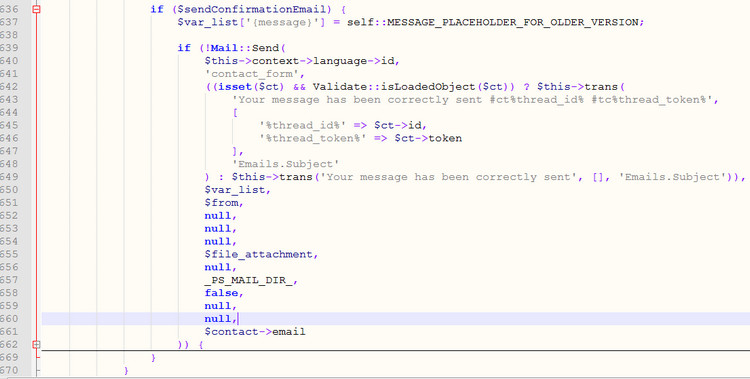
![[Prestashop help] How to edit Text, Information of Contact page in Prestashop website?](https://buy-addons.com/blog/wp-content/uploads/2019/04/edit-contact-page-1-120x120.jpg)
![[Prestashop help] How to creating a “Clear cart” button for clear all products from a Cart in PrestaShop 1.6?](https://buy-addons.com/blog/wp-content/uploads/2019/04/clear-cart-button-120x120.jpg)
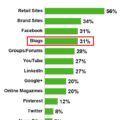

Leave a reply
You must be logged in to post a comment.