[Prestashop help] How to modify Price Drop page of Prestashop?
Price Drop page is a default page in Prestashop’s core which display discounted products (it have a valid specific price) to customer. You can go to this page from Footer of Classic theme.
Or you can directly go to prices-drop controller with this URL: http://your-prestashop-store.com/index.php?controller=prices-drop
How to display a product on price drop page?
Prestashop get products that have a valid Specific Price (discounted price) – Today is in range of From – To time of Specific price, sort by product_name from A to Z and list them in price-drop page. Also you can change this duration (20 days) with following:
Go to Catalog > Products > add/edit a product > click Price tab. You can view, add, remove a discounted price of product from Specific prices section.
How to modify products, layout, style of price-drop page?
Products is listing on a new-products page based on the method: Product::getPricesDrop
Step 1: go to classes\Product.php, find method function getPricesDrop
You can view source code for query products that list in new-products page at there.
Step 2: Go to it’s template fie (*.tpl)
- For Prestashop 1.7: go to PRESTASHOP_ROOT\themes\YOUR_THEME\templates\catalog\listing\prices-drop.tpl
- For Prestashop 1.6: Template file is in PRESTASHOP_ROOT\themes\YOUR_THEME\prices-drop.tpl
You can use Smarty language to modify *.tpl template file if you need insert, change HTML tags for customize layout.
Related Articles
Categories
- E-commerce (30)
- B2B E-commerce (3)
- E-Commerce Trends (2)
- Ecommerce Tips and Advice (8)
- Merchants (3)
- Social, SEO & Marketing (8)
- Success Stories (2)
- Mobile Native Web App (1)
- Prestashop (97)
- Admin setup & manage Store (18)
- B2B commerce (7)
- Customize your online store (29)
- Developement (10)
- Dropshipping (1)
- Fix Errors (1)
- Improve Conversion rate, Sales (9)
- Improve customer service (13)
- Marketing & Promotions (7)
- Performance & Security (6)
- Prestashop modules (15)
- Prestashop Templates (7)
- Promote Products (5)
- SEO & Increase Traffic (12)
- Wordpress (1)
- Wordpress Mobile (1)
Popular Posts
-
[Prestashop help] How to 39 Prestashop Email Templates works in the Prestashop?
1. Email template: guest_to_customer.html, guest_to_customer.txt When does this email send? In Prestashop Backoffice, go to Customers menu, Click to view a Customer…
-
10 Tips to run a Successful PrestaShop Store with PrestaShop Modules
If you are reading this article, you have probably built a store on the PrestaShop platform. But now you are…

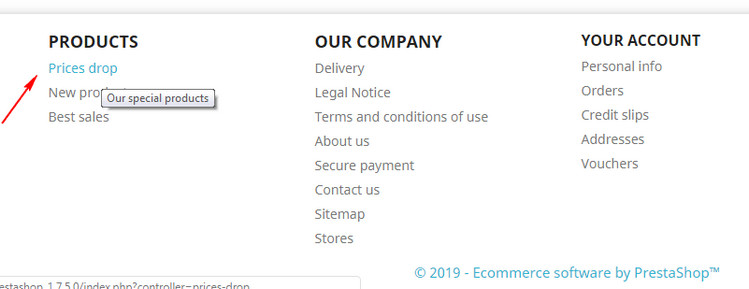
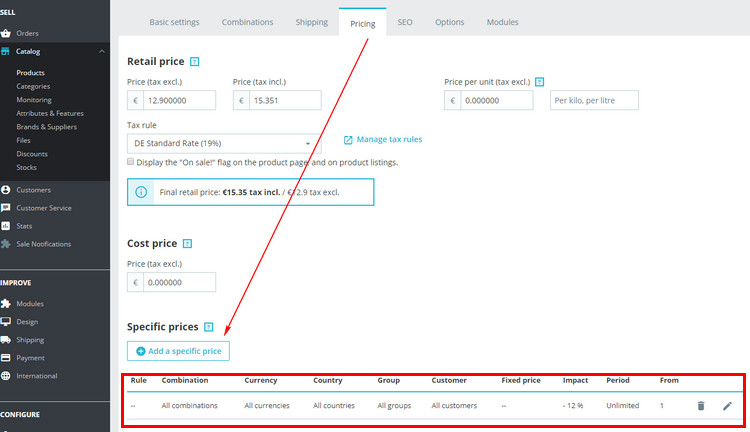
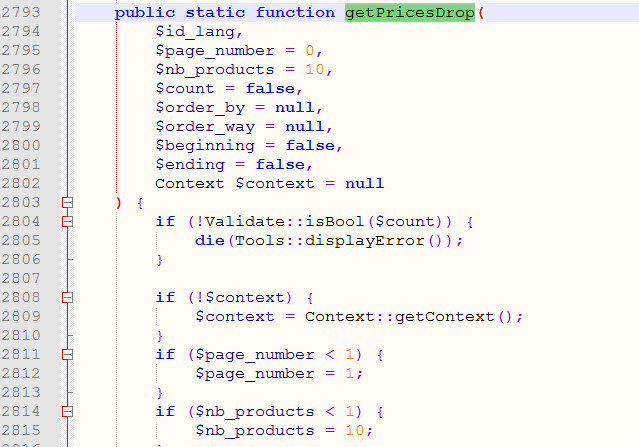
![[Prestashop development] Lesson 3: How to create a New page (controller) in Prestashop Admin?](https://buy-addons.com/blog/wp-content/uploads/2019/05/preatashop-admin-controller-1-120x120.jpg)
![[Prestashop development] Lesson 2: How to create a New page, New controller in Prestashop website?](https://buy-addons.com/blog/wp-content/uploads/2019/05/create-new-page-new-controller-prestashop-1-120x120.jpg)
![[Prestashop help] How to modify “Best Sale” page of Prestashop?](https://buy-addons.com/blog/wp-content/uploads/2019/05/best-sales-page-1-120x120.jpg)
![[Prestashop help] How to modify products in New product page of Prestashop?](https://buy-addons.com/blog/wp-content/uploads/2019/05/new-products-page-1-120x120.jpg)
![[Prestashop help] How to change/edit Meta Tags, Meta Title for Prestashop pages?](https://buy-addons.com/blog/wp-content/uploads/2019/05/change-edit-metag-tags-1-120x120.jpg)
![[Prestashop help] How to edit Text, Information of Contact page in Prestashop website?](https://buy-addons.com/blog/wp-content/uploads/2019/04/edit-contact-page-1-120x120.jpg)
![[Prestashop help] How to edit footer blocks of classic theme in Prestashop 1.7 default theme?](https://buy-addons.com/blog/wp-content/uploads/2019/04/classic-theme-1-120x120.jpg)
![[Prestashop development] How to print Links, generate URLs from a template, *.tpl file in Prestashop 1.7 with {url}?](https://buy-addons.com/blog/wp-content/uploads/2019/04/print-link-120x120.png)
![[Prestashop help] How to 39 Prestashop Email Templates works in the Prestashop?](https://buy-addons.com/blog/wp-content/uploads/2019/04/email-template-9-120x120.jpg)


Leave a reply
You must be logged in to post a comment.