[Prestashop tips] 10+ PrestaShop SEO guidelines
What is SEO?
SEO refers to search engine optimization, or the process of optimizing a Prestashop website in order to make it easy to find via search engines like Google.
So how do you optimize your Prestashop site content for Google SEO? Let Buy-Addons lead the way!
Tips 1: Enable SSL/HTTPS for your Prestashop website
How to do this? you can read our post: How to enable HTTPS/SSL in Prestashop System?
Tips 2: Set up Friend URL mode in Prestashop Backoffice
Go to Prestashop Backoffice > Shop Parameters > Traffic & SEO > SEO & URLs
- Friendly URL: Choose Yes
- Accented URL: Yes if you are using non-latin characters (non-latin language) ; No for all the latin charsets, latin languages, your SEO will be better without this option.
- Redirect to the canonical URL: if your Prestashop website is developing and you are working, chaning it -> choose option: 302 Moved Temporarily (recommended while setting up your store), if your site is done and go to Live -> Choose option: 301 Moved Permanently (recommended once you have gone live)
Tips 3: Check Friendly URL, Friendly URL Meta title, Meta description for all pages: Products, Category, Supplier, Brands, CMS (Pages in Prestashop 1.7, CMS in Prestashop 1.6), Contact Page
When edit a element: Products, Category, Supplier, Brands, CMS, Contact… you can change their Friendly URL, Friendly URL Meta title, Meta description
For an example for a product, you can change it in SEO tab
Tips 4: Generate Sitemap for your Prestashop store, then upload it into Google webmaster
Go to Backoffice > Modules > Module Manager, Click Configure Google sitemap module
Tips 5: Check ALT attribute for all images in Prestashop website. You can read more What is Image Alt Text, How to Write It, and Why It Matters to SEO?
You can use an online tools for scan all images in your Prestashop website, then modify to add ALT attribute (Caption) to miss images
Online tools for check Image Alt Test: https://seositecheckup.com/tools/image-alt-test
Tips 6: Add rel=”nofollow” to your links
What is rel=nofollow?
- Using rel=nofollow tells search engine crawlers not to follow a link.
- It indicates that a link is not endorsed by the original author or publisher of the page.
- It is also used when a link is included due to a commercial (paid) relationship.
- Read more: https://varvy.com/rel/nofollow.html
You can use an online tools for scan all links in your Prestashop website: https://varvy.com/tools/linkcount/
Then add rel=”nofollow” to miss links
Tips 7: Check correctly Heading tags (H1, H2, H3, H4, H5, H6) in your Prestashop website
Heading tags are using with the code H1 till H6. It is important that the heading tags are used in the right way: if an H3 tag is used, the H1 and H2 tags should also be used.
Example: h1 -> h2 -> h3 ->h4 ->h5 -> Correctly structure for a website
h1 -> h3 -> h4 -> h2 or h1 -> h3 -> h4 -> Incorectly structure
You can use a online heading tags checking like https://www.overthetopseo.com/free-tools/free-html-headings-checker/
Tips 8: remove meta robots tag in your Prestashop theme
Some Prestashop Theme contains this tag
<meta name=”robots” content=”” />
This tag tells Search Engines what actions thay can do for a specify page, Major search engines will abide by the commands included in this tag.
You should remove it from your Prestashop theme in file:
PRESTASHOP_ROOT\themes\YOURTHEME_\templates\_partials\head.tpl
In Prestashop 1.6, it is in
PRESTASHOP_ROOT\themes\YOURTHEME_\header.tpl
Tips 10: Purchase the Prestashop SEO modules for improve your SEO
You can try to review some Prestashop modules for SEO at here:
https://buy-addons.com/store/prestashop/module/traffic-and-marketplaces/

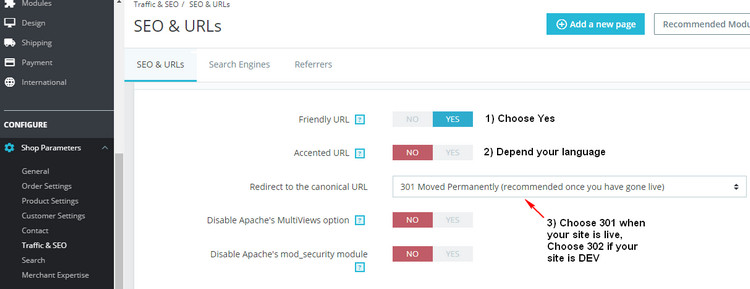
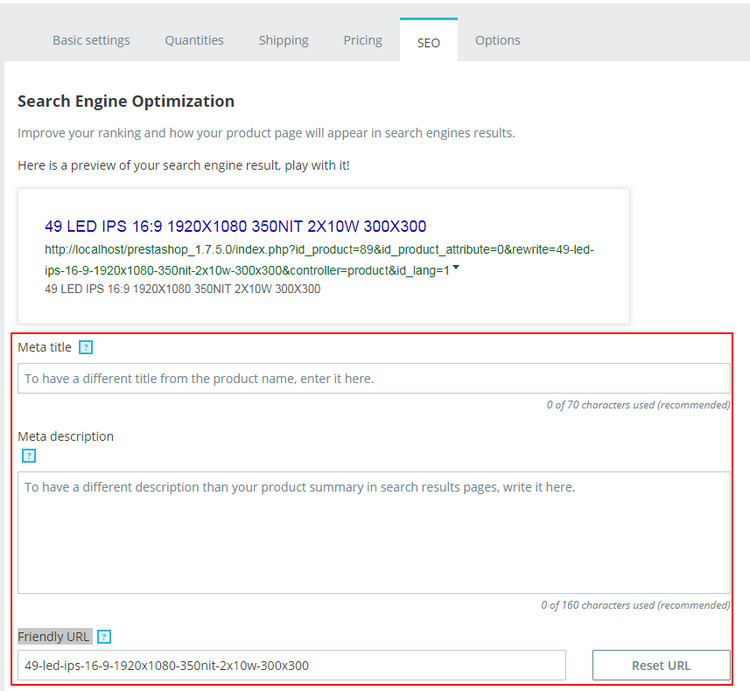
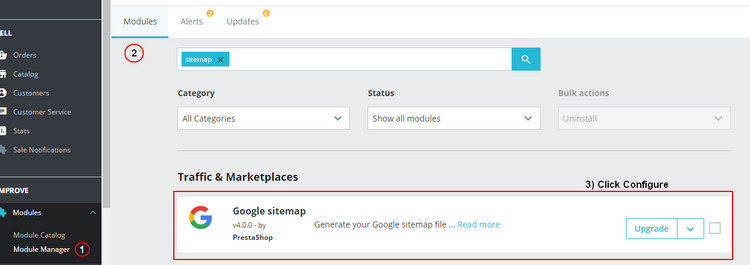



![[Prestashop SEO] Why should you use SEO Prestashop with Alt Image Tags?](https://buy-addons.com/blog/wp-content/uploads/2019/05/seo-prestashop-with-alt-tag-1-120x120.jpg)
![[Prestashop SEO] How to generate sitemap.xml for SEO Prestashop without a module](https://buy-addons.com/blog/wp-content/uploads/2019/05/site-map-xml-2-120x120.jpg)

![[Prestashop help] How to change/edit Meta Tags, Meta Title for Prestashop pages?](https://buy-addons.com/blog/wp-content/uploads/2019/05/change-edit-metag-tags-1-120x120.jpg)
![[Prestashop theme] 9 Awesome Design Tips For Prestashop Product Page](https://buy-addons.com/blog/wp-content/uploads/2019/04/product-page-1-120x120.jpg)
![[Prestashop tips] 5 Tips to improve SEO for Prestashop website](https://buy-addons.com/blog/wp-content/uploads/2019/04/prestashop-seo-1-120x120.png)
![[Prestashop tips] How to clean up Prestashop database for improved performance](https://buy-addons.com/blog/wp-content/uploads/2019/04/speed-up-prestashop-120x120.png)


Leave a reply
You must be logged in to post a comment.