[Prestashop SEO] How to generate sitemap.xml for SEO Prestashop without a module
What is Site map?
Site map are *.xml files that contain list of URLs of a Prestashop website, along with important meta data for each URL that included in when it was last updated. A URL in a sitemap can have meta data:
- lastmod: Last modified time of content from a URL
- changefreq: Frequency of modification of content from a URL
- priority: The importance of URL compare to other URLs in your Prestashop website. Range between 0.0 – 1.0. example my store is 0.8
What is benefit of Sitemap for SEO Prestashop?
Google said that: you should create a sitemap.xml if your prestashop website is one of the following:
- Your prestashop website is new with few backlinks
- Your prestashop website is very large
- Your prestashop website does not have well-internal links, it is difficult to navigate
- Your prestashop website use much media content as video, music…
How to create sitemap.xml for SEO Prestashop website?
For create sitemap.xml in a Prestashop website, you can use “Google sitemap” module that developed by Prestashop Team.
Create sitemap.xml without a Prestashop module?
Also you can create sitemap.xml without a Prestashop module from Sitemap Online generator Tools. Buy-Addons Team will introduce for Top 14 Free Sitemap Tools for create sitemap.xml for your Prestashop website:
- https://www.xml-sitemaps.com/
- http://www.xsitemap.com/
- https://xmlsitemapgenerator.org/
- http://www.web-site-map.com/
- https://smallseotools.com/xml-sitemap-generator/
- https://websiteseochecker.com/html-sitemap-generator/
- https://www.check-domains.com/sitemap/
- https://countwordsfree.com/generate-sitemap
- https://www.mysitemapgenerator.com/en/start/free.str.html
- https://theseotools.net/xml-sitemap-generator
- http://www.sitemaps-builder.com/
- http://cleverstat.com/xml-sitemap-generator
- https://htmlstrip.com/xml-sitemap-generator
- https://www.duplichecker.com/xml-sitemap-generator.php
After you created sitemap.xml, you should download & upload your sitemap.xml file into Google Webmaster.
Try to watch video how to submit a sitemap to Google webmaster: https://www.youtube.com/results?search_query=submit+sitemap+to+google+search+console

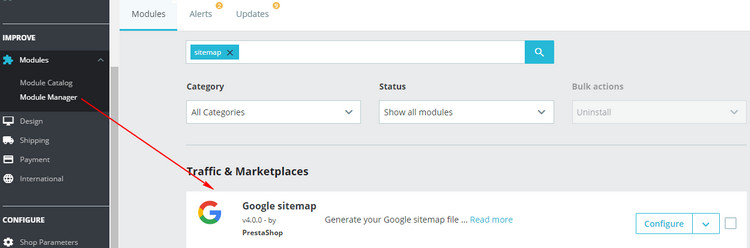


![[Prestashop SEO] Why should you use SEO Prestashop with Alt Image Tags?](https://buy-addons.com/blog/wp-content/uploads/2019/05/seo-prestashop-with-alt-tag-1-120x120.jpg)

![[Prestashop help] How to change/edit Meta Tags, Meta Title for Prestashop pages?](https://buy-addons.com/blog/wp-content/uploads/2019/05/change-edit-metag-tags-1-120x120.jpg)
![[Prestashop tips] 10+ PrestaShop SEO guidelines](https://buy-addons.com/blog/wp-content/uploads/2019/04/seo-illustration-120x120.png)
![[Prestashop tips] 5 Tips to improve SEO for Prestashop website](https://buy-addons.com/blog/wp-content/uploads/2019/04/prestashop-seo-1-120x120.png)
![[Prestashop help] How to enable Catalog mode in Prestashop 1.7?](https://buy-addons.com/blog/wp-content/uploads/2019/05/catalog-mode-2-120x120.jpg)
![[Prestashop help] How to edit footer blocks of classic theme in Prestashop 1.7 default theme?](https://buy-addons.com/blog/wp-content/uploads/2019/04/classic-theme-1-120x120.jpg)

Leave a reply
You must be logged in to post a comment.