[Prestashop tips] How to clean up Prestashop database for improved performance
Step 1: Backup all your Prestashop Database before improve it
Go to your PhpMyadmin on your hosting server, click your database name
Click Export to export ALL prestashop database
Choose Format = SQL, then click Go button
Step 2: Delete connections statistics report: Execute SQL Query
TRUNCATE TABLE ps_connections;
TRUNCATE TABLE ps_connections_source;
TRUNCATE TABLE ps_connections_page;
TRUNCATE TABLE ps_guest;
Step 3: Delete Prestashop Logs: Execute SQL Query
TRUNCATE TABLE ps_log;
Step 4: Delete Prestashop Referrer statistics report: Execute SQL Query
TRUNCATE TABLE ps_referrer;
TRUNCATE TABLE ps_referrer_shop;
TRUNCATE TABLE ps_referrer_cache;
Step 5: Delete page not found statistics report: Execute SQL Query
TRUNCATE TABLE ps_pagenotfound;
Step 6: Delete Prestashop Email logs report: Execute SQL Query
TRUNCATE TABLE ps_mail;
Step 7: Delete temporary images in a Prestashop website
Login with your FTP account or hosting account, delete all files in PRESTASHOP_ROOT/img/tmp
Step 8: Delete expired specific prices of products: Execute SQL Query
DELETE FROM ps_specific_price WHERE `to` != ‘0000-00-00 00:00:00’ AND `to` < NOW()
DELETE FROM ps_specific_price_rule WHERE `to` != ‘0000-00-00 00:00:00’ AND `to` < NOW()
Step 9: Delete Prestashop old search stats report: Execute SQL Query
TRUNCATE TABLE ps_statssearch;
Step 10: Delete Smarty Cache Database: Execute SQL Query
TRUNCATE TABLE ps_smarty_cache;
TRUNCATE TABLE ps_smarty_last_flush;
TRUNCATE TABLE ps_smarty_lazy_cache;

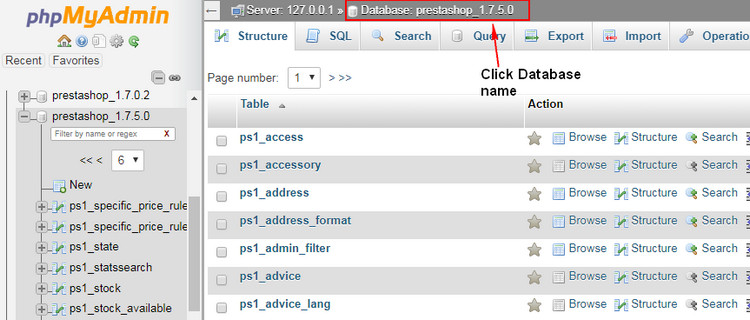
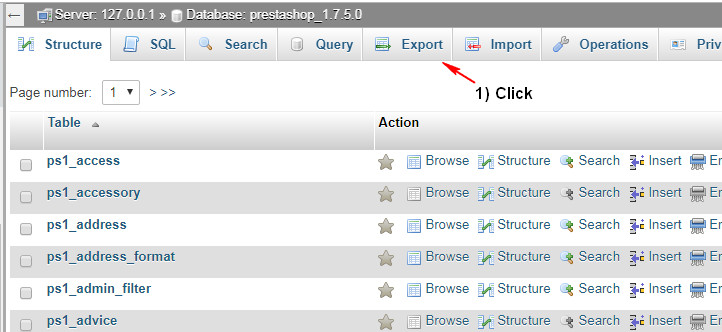
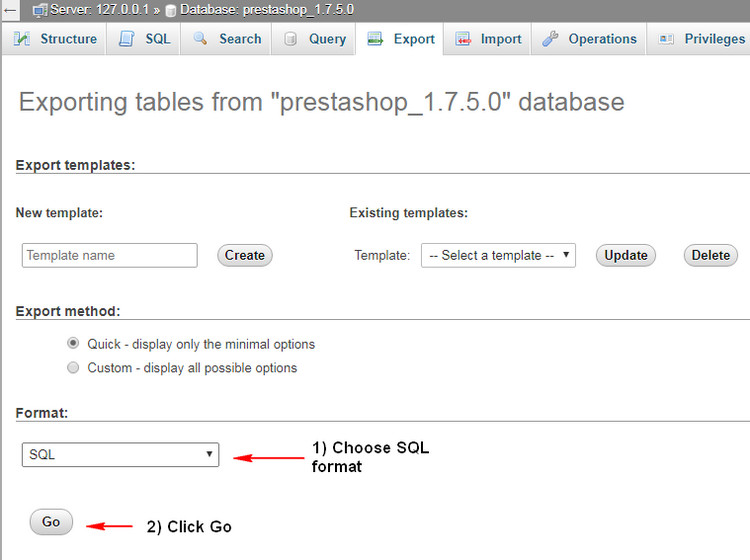
![[Prestashop help] How to enable Memcached via PHP::Memcached for Prestashop website?](https://buy-addons.com/blog/wp-content/uploads/2019/05/prestashop-memcached-3-120x120.jpg)
![[Prestashop help] enable Memcached via PHP::Memcache for Prestashop website?](https://buy-addons.com/blog/wp-content/uploads/2019/05/prestashop-memcached-1-120x120.jpg)
![[Prestashop help] How to enabled APC Cache for Prestashop website?](https://buy-addons.com/blog/wp-content/uploads/2019/05/prestashop-apc-cache-1-120x120.png)
![[Prestashop development] Lesson 1: How to create a New module for Prestashop?](https://buy-addons.com/blog/wp-content/uploads/2019/05/create-new-module-4-120x120.jpg)
![[Prestashop help] How to remove or translate, change “Ecommerce software by PrestaShop™” in footer?](https://buy-addons.com/blog/wp-content/uploads/2019/04/software-by-prestashop-1-120x120.jpg)

Leave a reply
You must be logged in to post a comment.