[Prestashop help] How to sell digital products with PrestaShop?
What is a digital product?
The digital products are virtual products as services, booking, downloadable products…, a shopper does not must ship anything to customer after they purchased it. For an example customer can download a ebook, software, music, video… or use a service as booking hotel, book an appointment… from their orders.
Most popular digital products you can sell online
- eBooks
- Software
- Video
- Audio & music
- Photography
- Graphics & digital art
- Documents
- Courses
- Professional services: Graphic designers, Web designers…
- Tickets
- Fonts
- Web-based applications
How to sell digital products with PrestaShop?
Step 1: Go to Prestashop backoffice > Catalog > Products, create/edit a product. Choose product type is Virtual product
In Prestashop 1.7, it is here
In Prestashop 1.6, product type is
Step 2: Go to Virtual Product tab, enter Quantity, Stock…
Choose Does this product have an associated file? = Yes in order to upload your downloadable product

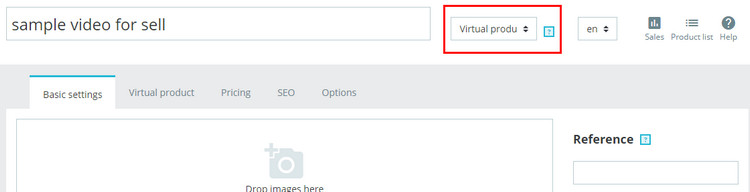
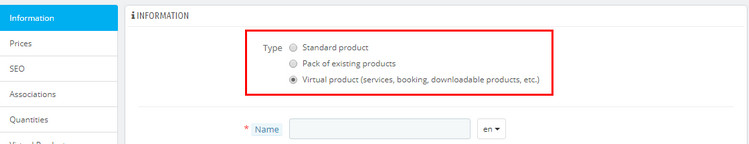
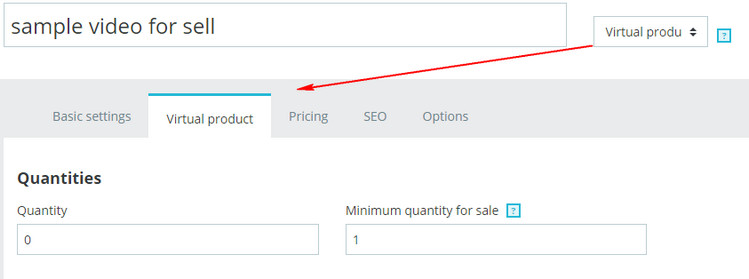
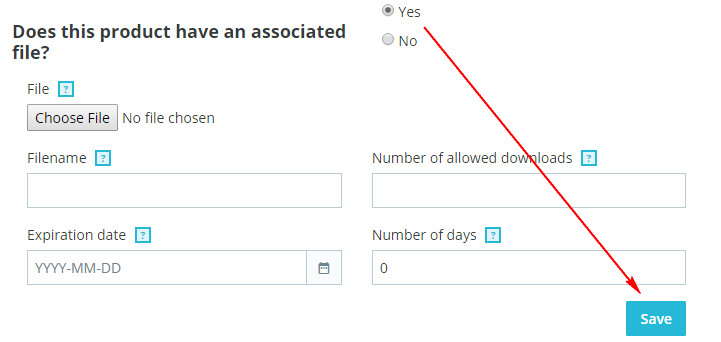

![[Tips] 7 Tips to optimize your Product Listing Pages for Maximum Conversions?](https://buy-addons.com/blog/wp-content/uploads/2019/04/optimize-products-listing-120x120.jpg)
![[E-commerce Tips] 9 Simple Ways to Write Product Descriptions that Sell in Prestashop](https://buy-addons.com/blog/wp-content/uploads/2019/04/product-descriptions-120x120.jpg)

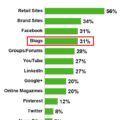

Leave a reply
You must be logged in to post a comment.