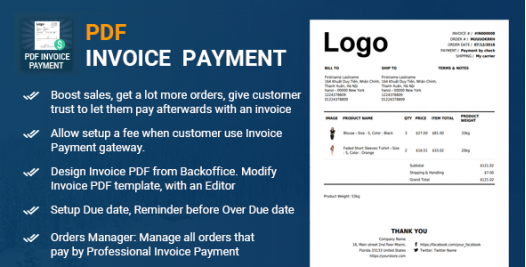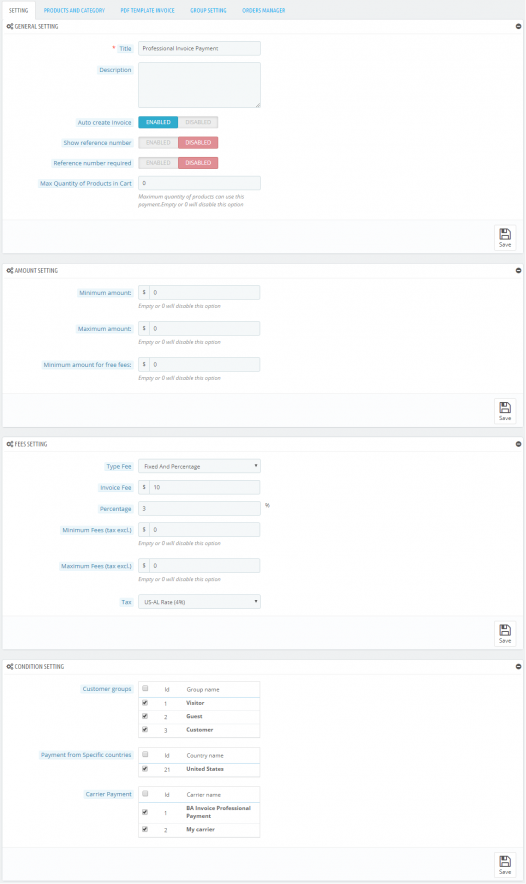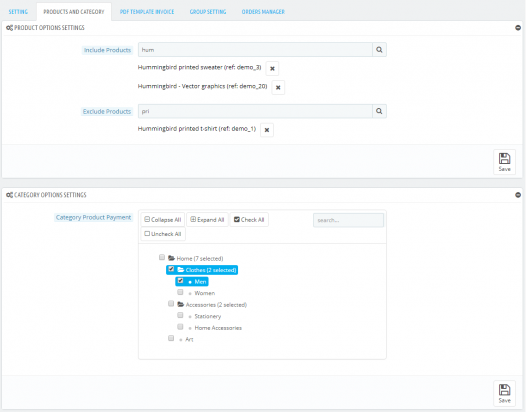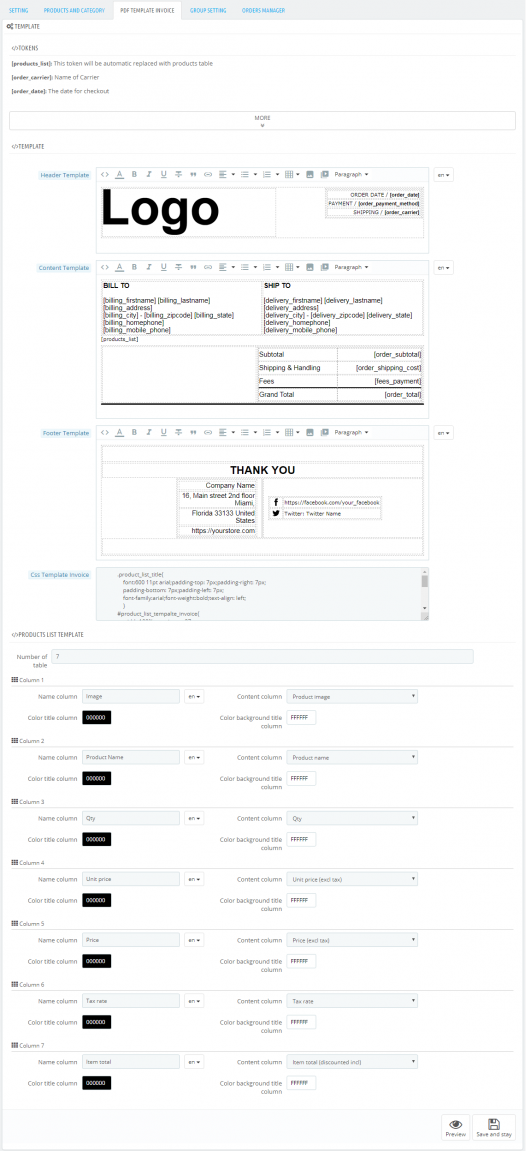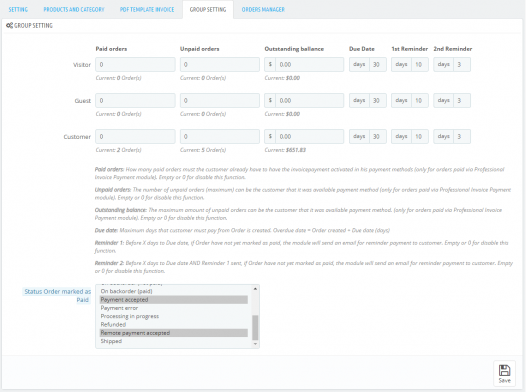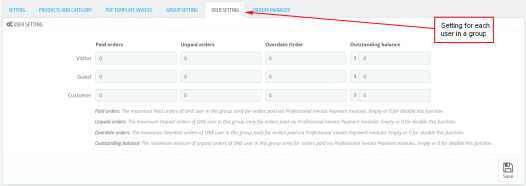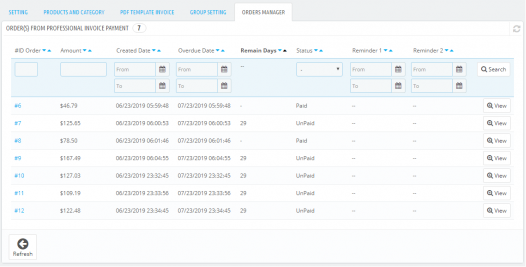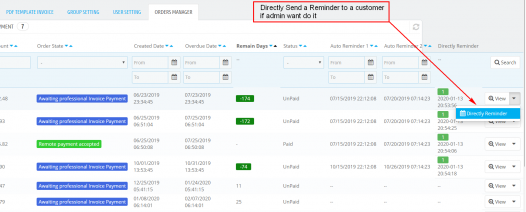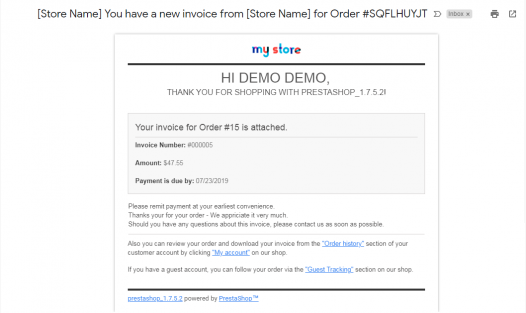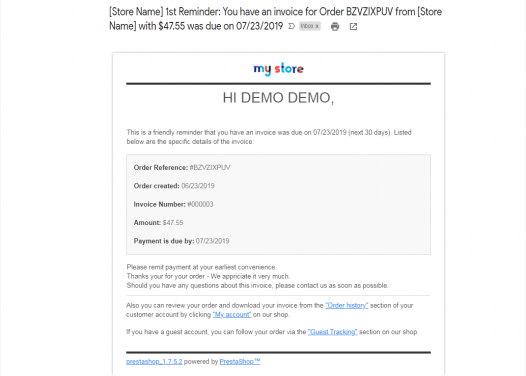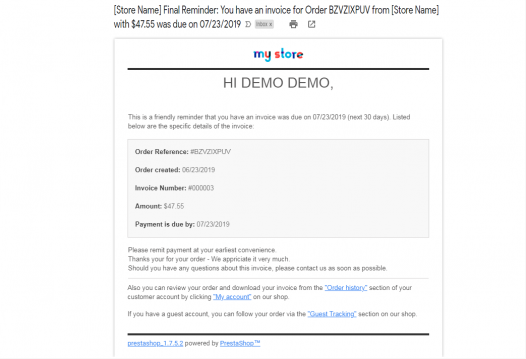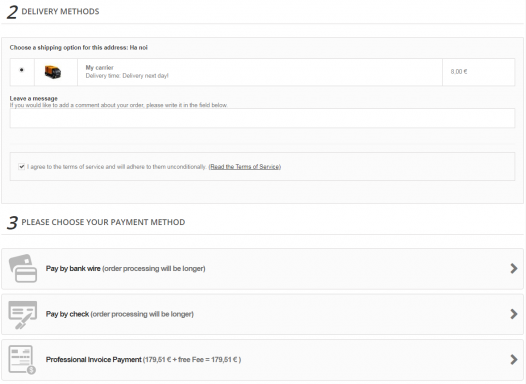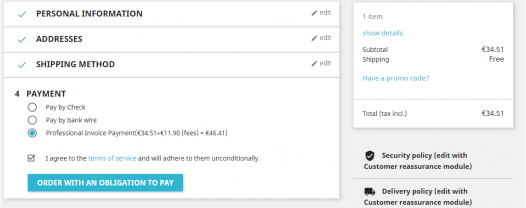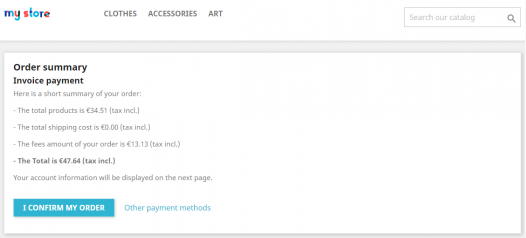Prestashop Professional Invoice Payment Module
- (Username: [email protected]
- Password: demodemo)
- (Username: [email protected]
- Password: demodemo)
Frontend Demo
Backend Demo
Prestashop Professional Invoice Payment module allow customer complete their orders and let them pay afterwards with a billing, invoice. Also admin can allow available payment for each countries, customer groups, carriers, products… and add a fees for this payment if they want it. It is called “Payment by Invoice” or “Payment by Billing”.
Demo: https://prestashop-demo.com/baproinvoicepayment/
Benefit for Merchant
- Boost sales, get a lot more orders: For customers it is a hard thing to trust your shop. You can give them trust to let them pay afterwards with an invoice. Customers can confirm their order. You send them their products and they pay later.
- Encourage visitors to complete purchases.
- Earn more money based on fees: Merchant can add a small fees that based on sub-total value of the cart.
Benefit for customer
- Customer get products & use it before Payment. So if customer is unsatisfied, they can refund there products to store.
- Customer can trust the shop and encourage visitors to complete their purchases.
Features
- (Optional) Attached an Invoice PDF of order to customer after they checkout.
- Setup Minimum amount, Maximum amount, Minimum amount for free fees... of a Cart that Invoice Payment gateway can available.
- Allow setup a fee: The modules included 3 types of fees (Fixed as $10, Percentage as 7% of Order, Fixed and Percentage as $10 + 7% of Order). Also admin can setup Minimum Fees, Maximum Fees and Tax amount for this fees.
- Design Invoice PDF from Backoffice: You can modify Invoice PDF template, products table, address, logo… from Backoffice with an Editor.
- Groups Setting: Allow setup Maximum Paid orders, Maximum Unpaid orders, Outstanding balance for each groups. When a customer has a Cart that over there values, they can’t use Invoice Payment gateway.
- User Setting: Allow setup Maximum Paid orders, Maximum Unpaid orders, Maximum Over date Order, Outstanding balance for ONE customer. When a customer has a Cart that over there values, they can’t use Invoice Payment gateway.
- Setup Due Date: Allow setup a day that Invoice overdue date for each groups. Example your store setup Due Date for Guest is 30 days, an Order is created on May 4, customer must complete pay before June 4.
- (Optional) Send a Reminder by email before Due date: Before X days to Due Date of an Order (admin can setup X in Backoffice), the module can send an email to customer in order to announce their invoice. The Professional Invoice Payment module have 2 times for reminder, example: you can setup 10 days for 1st Reminder, 3 days for Final Reminder (2nd Reminder). If an Order have paid, the module will not send any reminders.
- Orders Manager: Admin can manage all orders that pay by Professional Invoice Payment module (paid or unpaid). Admin can know: order amount, Remaining days before due date, Status (paid or unpaid), 1st Reminder date, 2nd Reminder date… of an Order.
- Directly Reminder: The module automatic send 2 reminders to customer based on your setting in Group Setting tab. But if admin want directly send an email to customer, they can use directly reminder. When submit a directly reminder, an email like auto reminder will be sent to a customer. Admin can unlimited directly send email to customer.
- Setup Payment for Customer groups: Allow choose groups that Invoice Payment gateway can available.
- Setup Payment for Specific countries: Allow choose countries that Invoice Payment gateway can available.
- Allow show/hide “reference number” text field during checkout.
- Admin can setup Max Quantity of Products in Cart that can use this Professional Invoice Payment.
- Setup Payment for Carriers: Allow choose carriers, shipping methods that Invoice Payment gateway can available.
- Setup Payment for Products: Allow setup included products, excluded products that Invoice Payment gateway can available.
- Setup Payment for Categories: Allow choose categories Invoice Payment gateway can available.
- Professional Email: Reminder to customer by email with a professional, nice design for email template.
- Professional, Nice Invoice PDF: Your store have professional, nice design for Invoice PDF when send it to customer.
- Support multiple stores, multiple shop.
- Support multiple languages, multiple currencies.
Release version 1.0.1
- released by hatt
Release version 1.0.2
- add multiple languages for Payment Name
- fix Unique for cronjob token
- fix feeincreateorder controller, js/feeincreateorder.js when create new Order in Backoffice
Release version 1.0.3
- add new token for PDF: [order_reference]
- fix ajax preview in 1.7.6+
Release version 1.0.4
- send directly reminder to an customer
- add some new columns: customer, order state, directly reminder in Orders Manager
- add new User setting for setup to each customer
Release version 1.0.5
- fix warning in line: $order_subtotal = Tools::displayPrice($orderTotal - $order_shipping_cost, $id_curr);
Release version 1.0.6
- Compatible to Prestashop 1.7.7+
Release version 1.0.7
- fix Group Setting when delete/add new group after install the module
Release version 1.0.8
- add new token [order_invoicenote]
Release version 1.0.9
- add field Company in Orders Manager
- update license header to 2021
Release version 1.0.10
- Compatible to Prestashop 1.7.8+
Release version 1.0.11
- compatible to Prestashop 8.x+
- change license header to 2023
- change Tools::jsonDecode to json_decode, Tools:jsonEncode to json_encode
Release version 1.0.12
- change {} to [] for php 7.4+