[Prestashop help] How to find your Facebook Page ID for Prestashop website?
To find your Page ID: You must own administrator permissions of that Fanpage.
- From News Feed, click Pages in the left side menu.
- Click your Page name to go to your Page, example: https://www.facebook.com/buyaddons/
- Click About in the left column. If you don’t see About in the left column, click See More.
- Scroll down to find your Page ID below More Info.
After find your Page ID, you can use this ID for your Prestashop store, example emble Facebook Messager into your website…

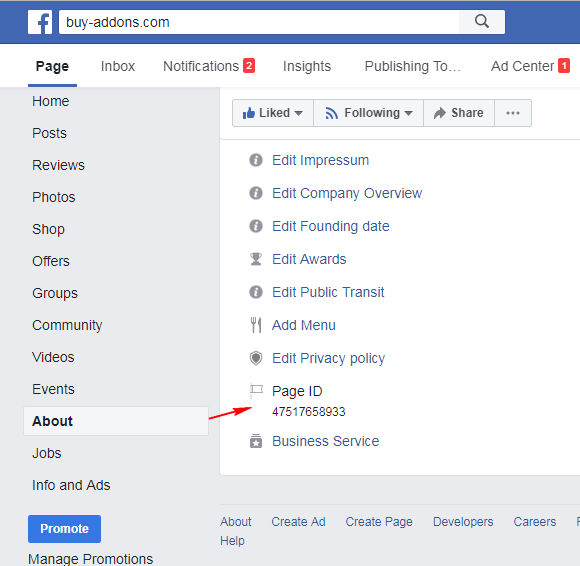

![[Prestashop tips] How add Facebook Messenger to Prestashop Store website?](https://buy-addons.com/blog/wp-content/uploads/2019/04/Facebook-Messenger-6-120x120.png)
![[Prestashop help] Create & Enable a your Facebook Application for a Prestashop website](https://buy-addons.com/blog/wp-content/uploads/2019/03/facebook-app-120x120.jpg)
![[Prestashop help] Setup Social Facebook Login for Prestashop Store](https://buy-addons.com/blog/wp-content/uploads/2019/03/Banner-590_300-120x120.png)



Leave a reply
You must be logged in to post a comment.