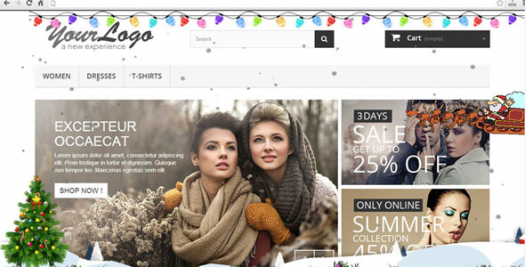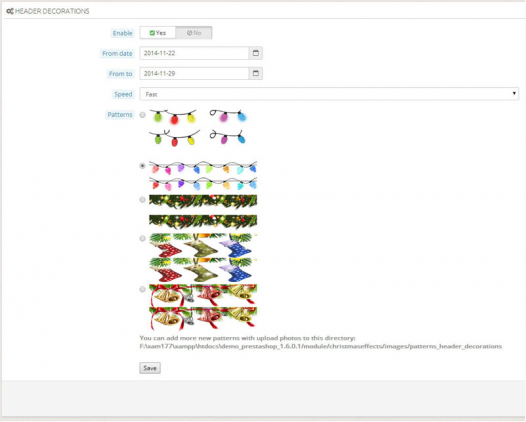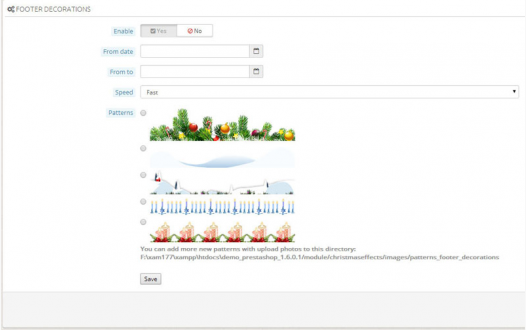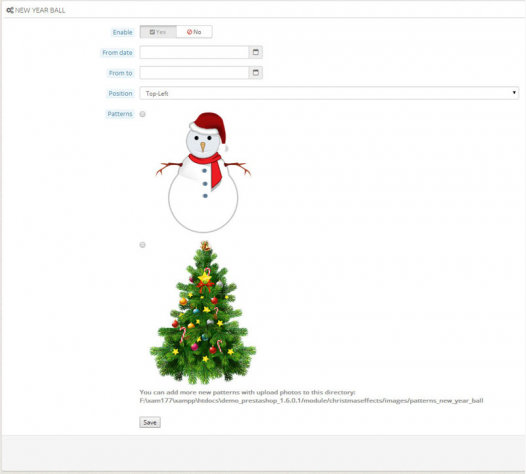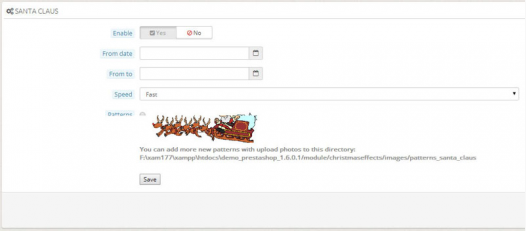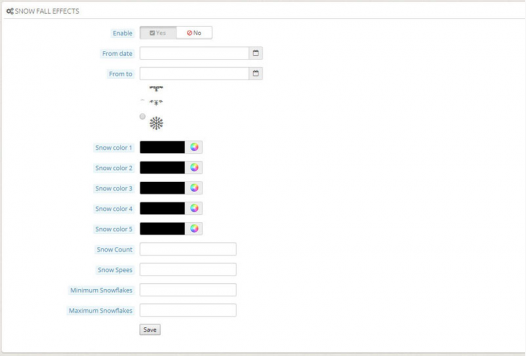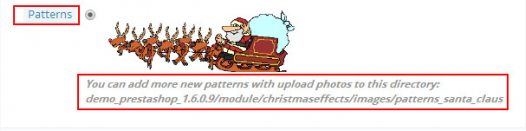Prestashop Christmas Effects Pro Module
Why use Prestashop Christmas Effects Module on your store?
Special occasion such as Birthday, Christmas or New Year comes yearly but is still precious opportunity for you to make a longer list of customers. If you have already had a smart strategy to offer free gifts, promotion programs or something like that, do you think you need a little more effort to make it even better? Prestashop Christmas Effects Module will help you perfect your first impression to your customers. Now, your dream store with snowflakes falling on Christmas Eve, colorful fireworks on New Year Event or shimmering candle lights on Birthday becomes real. You can customize this module for any holiday like Birthday, New Year, Valentine…
How to it works ?
- My module will be hook to Prestashop for 5 effects: header, footer, santa claus, snow fall, holiday icon (see it at bottom-left), you can review demo for my screen at below. All our effects are dynamic effect, you can see full demo with my link at https://prestashop-demo.com/prestashop_christmas_effects/
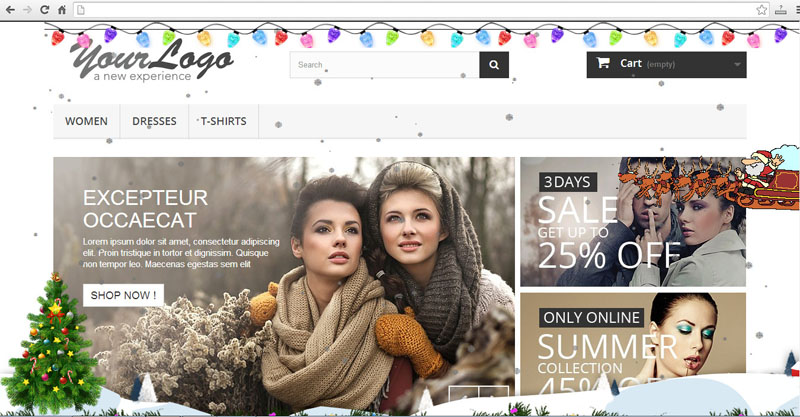
Backoffice features
- logged backoffice of Prestashop, accessing Module Manager, find “Christmas Effects” module, also you can find it in Other Module Tab.
- Click Configure, you can enable/disable any effects in this module
- Enable/Disable, configure Effect in header of screen in ‘HEADER DECORATIONS’ section like image below here, this image always fixed on top of screen.
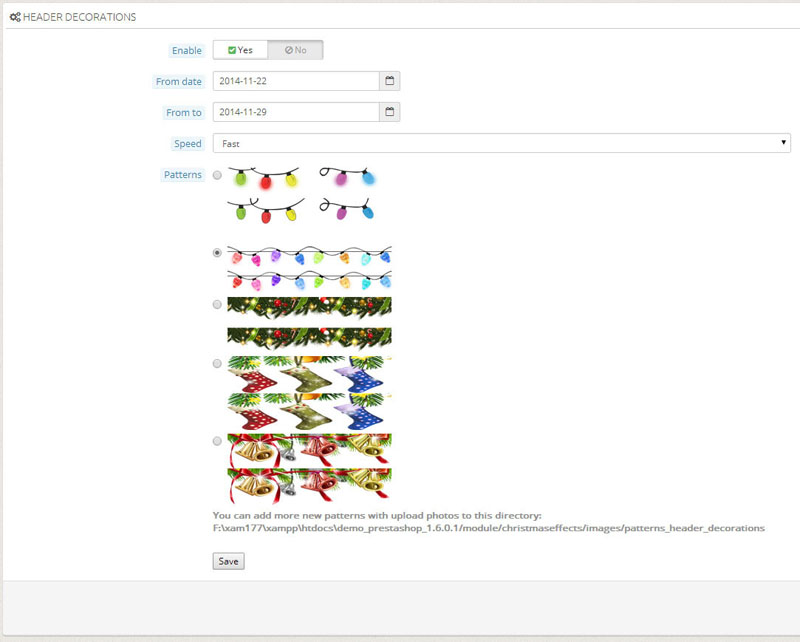
- Enable/Disable, configure Effect in bottom of screen in ‘FOOTER DECORATIONS’ section like image below here, this image always fixed on bottom of screen.
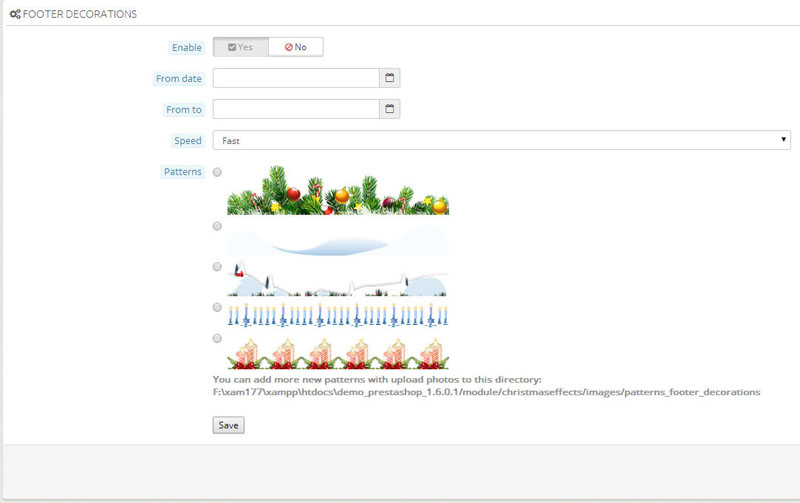
- Enable/Disable, configure santa clous icon in ‘SANTA CLAUS’ section like image below here, this santa clous icon always run from the right to the top of the screen. You can configure speed of this effect

- Enable/Disable, configure Holiday Icon, exampe: Chrismast, New Year, Birthday, etc in ‘ NEW YEAR BALL’ section like image below here, also you can choose position of this icon on your store. Our module support 4 positions for the store: Bottom-Left,Bottom-Right,Top- Left, Top- Right
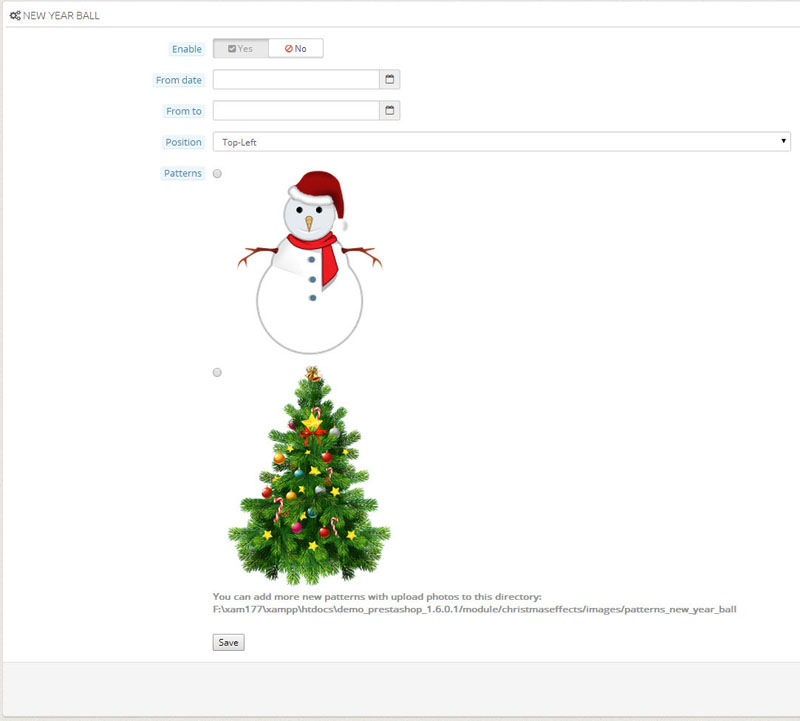
- Enable/Diable, configure snow fall effect on website in ‘SNOW FALL EFFECTS’ section like image below here, you can configure snowflake icon, color of snowflake, minimum size of snowflake, maximum size of snowfalke (our module will random create size of snowflake from min to max of size), speed of fall effect, density of snow (with Snow Count)
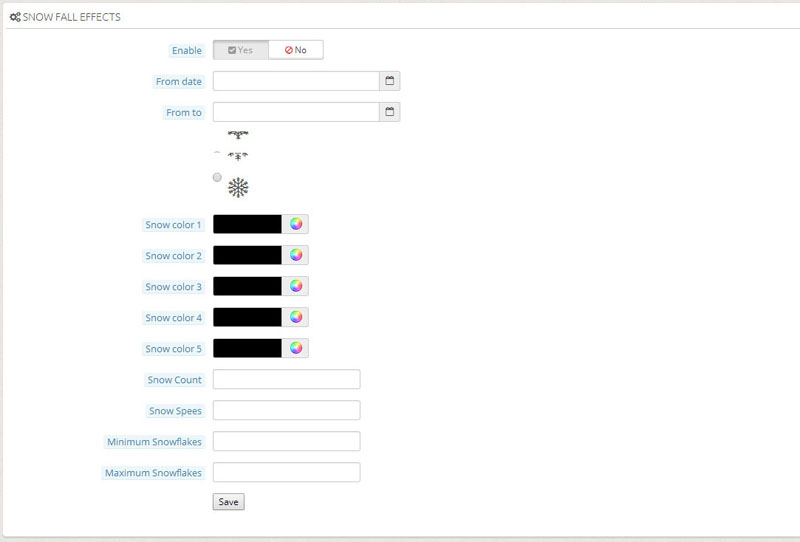
Frontend features:
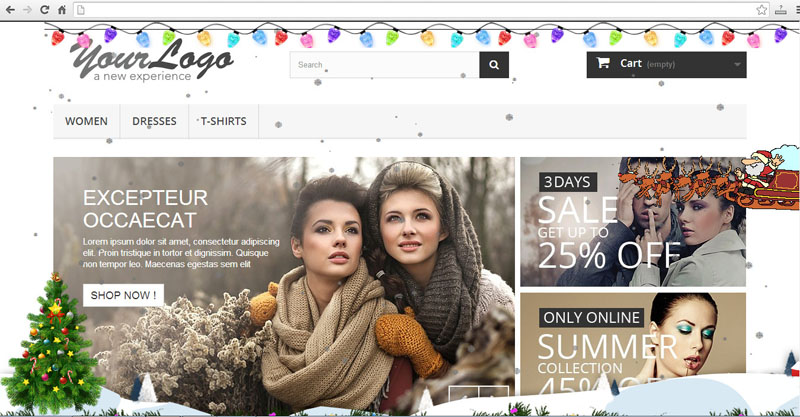
With:
- header:
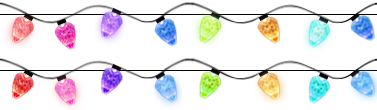
- footer

- santa claus
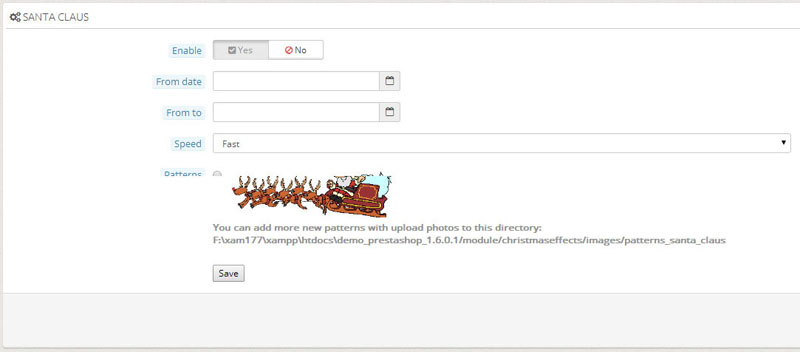
- Holiday Icon
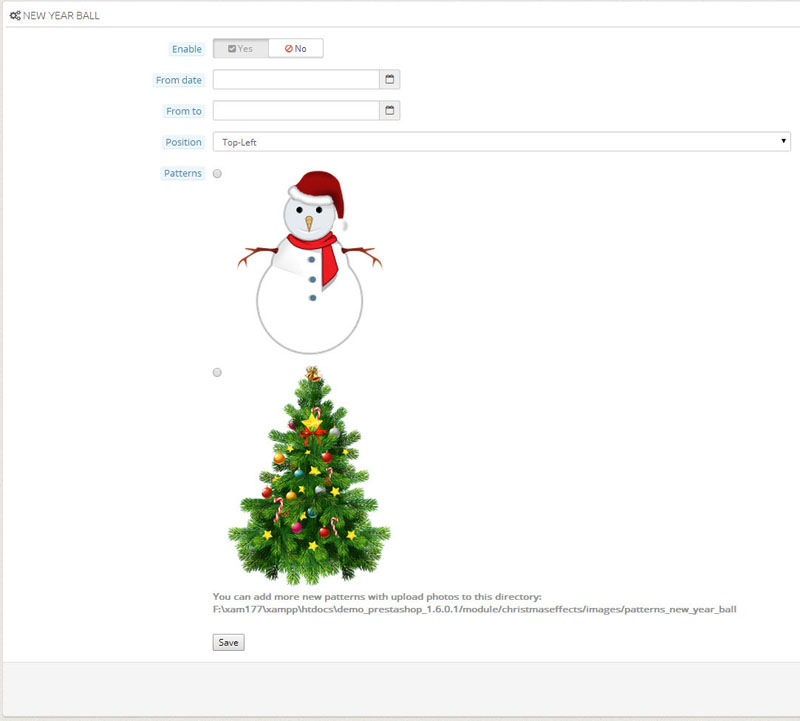
- snow fall effect
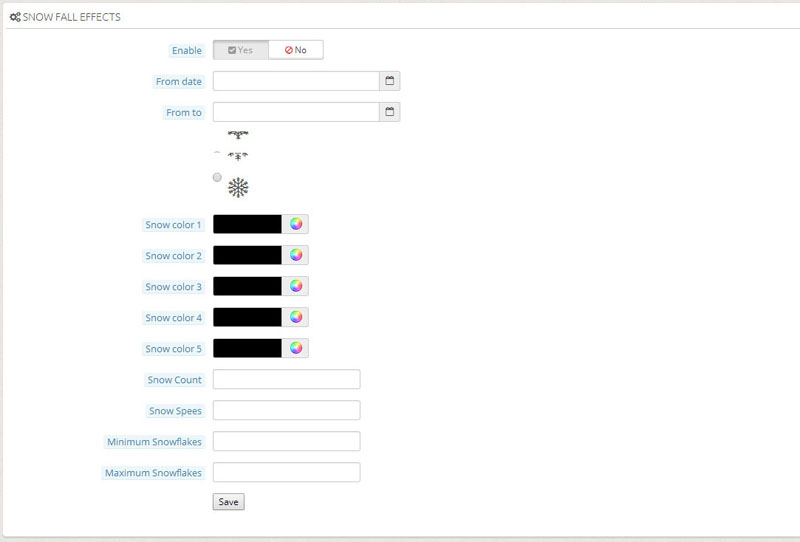
You can click scroll to top, see demo of this module below Live Demo section.
- Client can add more patterns for any effects into this module, you just upload photos for correct directory of pattern that our module suggest there like this, our module will automatical get photos from this directory to show in Module Configure.

- Features List
- Snow Fall Effects
- Moving Santa Claus
- Does not affect any default features of your store
- Client can cutomize add more patterns for any effects
- Much nice effects for your store
- Enable/disable any effects that you want to
- Compatible: Prestashop 1.4.x, Prestashop 1.5.x, Prestashop 1.6.0.x
- Client can customize icon, effect for any your holiday that like Christmas, New year, Valentine, Women Day, etc…
- Support Multi languages, you can translate yourselt for your store or your customer
- Support Prestashop multi store
- Cache system
Frontend Demo:
Release version 1.0.1
- fix compatible 100% to Prestashop 1.7+