What is a Twitter marketing strategy?
Whether pop-culture, local or global news, work, or the brands I use and wear, Twitter is a powerful social networking tool and search engine in which I can typically find the latest information about virtually any topic. This also includes updates from the companies and businesses I care about.
Businesses, like HubSpot, are able to market on Twitter to engage users and followers, increase brand awareness, boost conversions, and more (we’ll discuss the “more” shortly). Twitter makes it easy to distribute content. And, there are over 326 million average monthly Twitter users globally for you to share that content with.
The thought of reaching hundreds of millions of leads through a free social media platform sounds intriguing, right? But how do you actually ensure you’re generating fantastic content those people will want to interact with?
In this guide, we’ll answer that question along with some others including what a Twitter marketing strategy is, how you can use Twitter for your business, and what tips and tricks you can implement to help you improve your marketing efforts on the platform.
Let’s get started.
What is a Twitter marketing strategy?
A Twitter marketing strategy is a plan centered around creating, publishing, and distributing content for your buyer personas, audience, and followers through the social media platform. The goal of this type of strategy is to attract new followers and leads, boost conversions, improve brand recognition, and increase sales.
Creating a Twitter marketing strategy will require you to follow the same steps you would if you were creating any other social media marketing strategy.
- Research your buyer personas and audience
- Create unique and engaging content
- Organize a schedule for your posts
- Analyze your impact and results
So, you might be wondering what makes Twitter unique. Why would you want to actually invest the time in creating a profile and content for the platform?
What makes Twitter unique?
Twitter is a great marketing tool for a number of reasons. The platform …
… is free to use.
… allows you to share and promote branded content in seconds.
… expands your reach.
… allows you to provide quick customer service and support.
… works as a search engine tool for you to search for your competitors and their marketing content to see which tactics they’re using.
… can be used as a search engine tool for prospects to find and learn about your company.
… allows you to converse with your followers, share the latest updates about your company, and address your audience.
Now that we’ve reviewed what a Twitter marketing strategy is and what makes the platform unique, let’s cover the ways in which you can use Twitter for your business. These tips will help you boost conversions, create lasting relationships with your followers, and improve your brand awareness.
- Customize and brand your profile
- Create Twitter Lists
- Host a Twitter Chat
- Advertise on Twitter
- Drive traffic to your website
- Use Twitter Moments
- Get verified on Twitter
- Focus on building your follower count
As you begin using Twitter for your business, there are some steps you’ll want to take to ensure you reach your target audience. Depending on your goals, company size, and industry, you may or may not choose to work through each of the following steps (or you may have already completed some of them), so tailor them to your needs.
1. Customize and brand your profile.
When someone looks at your company’s Twitter profile, you want them to automatically know it’s yours. Meaning you should customize and brand your Twitter profile with your logo, colors, and any other recognizable and memorable details you want to incorporate. There are a few locations in which you can customize your profile.
- Handle: Your Twitter handle is your username (for example, our handle is @hubspot) — this should include your company’s name so your followers, customers, and fans can easily search and find you on the platform. You create your Twitter handle when you sign up for an account.
- Header: The header on your Twitter profile is your background image. You might choose to create a unique image for your header, use your logo, or another branded image.
- Profile picture: Your Twitter profile picture represents your company’s every move, interaction, post, and tweet on the platform. It’s the image that sits above your bio and might include a picture of your logo, company’s initials, or CEO.
- Bio: A Twitter bio provides everyone who visits your profile with a brief synopsis of what they’re about to see in 160 characters or less. It might include your mission statement, a blurb about what your company does, or something humorous and engaging.
- Website URL: Beneath your profile picture and bio, there’s a location where you can include your URL to direct traffic straight to your website.
- Birthday: In the same location as your URL, you can insert your company’s birthday — or the day when the company was founded — so your audience gets to know your business on a more personal level.
2. Create Twitter Lists.
A Twitter List — which any user has the ability to create and view — is an organized group of Twitter accounts you’ve selected and put together in specific categories. For example, at HubSpot, lists include Leadership Experts, Top Marketing Experts, Top Business Podcasters, and more. When you open a Twitter List, you only see tweets posted by the accounts on the list.
Twitter Lists are great if you want to follow only specific accounts. You might segment your lists into groups such as business inspiration, competitors, and target audience so you’re able to easily review their posts, interactions, and content.
3. Host a Twitter Chat.
You can schedule and host a Twitter chat to engage your followers, discuss a topic, create a sense of community, and ask your audience for their opinions or input on something you’re working on.
To host a Twitter Chat (or TweetChat), you’ll need to choose a topic, set a time and date for the chat to occur, and create a hashtag for the chat. You can share this information with your followers in a tweet, on your website, in your Twitter bio, and wherever else you choose.
Everyone who wants to participate in the Twitter Chat should then be able to view all responses, questions, and comments regarding your topic of choice by searching your unique hashtag, as well as sharing their own comments and thoughts by adding the hashtag to their tweets.
Twitter Chats promote interaction and engagement on your profile and get people talking about your brand. It also creates a more personal experience between your audience members and your business.
4. Advertise on Twitter.
Advertising through Twitter is a great way to reach your audience. This will make your tweets easily discoverable by thousands of people, helping you increase your influence and following. You can do this through promoted tweets or Twitter Ads.
Promoted Tweets
Promoted tweets make your tweets appear in the Twitter streams or Twitter search results of specific users. This is a great option for anyone looking to get more people on a specific webpage. Your business will pay a monthly fee as long as you’re promoting a tweet.
Twitter will put your promoted tweets in a daily campaign targeting the type of audience you want to reach as previously indicated in your settings. All Twitter users have the ability to interact and engage with Twitter Ads the same way they would with your organic content.
Twitter Ads
Twitter Ads is a great option if you’re using different types of tweets to achieve one goal for your business. It’s ideal if you’re looking to grow your base of followers and brand awareness significantly through the platform.
Your business can decide between different objectives when it comes to your Twitter ads including app installs, video views, and website conversions, as well as audience targeting for your campaigns. This decision will impact the price you’ll need to pay to run your ad.
5. Drive traffic to your website.
Twitter can help you direct traffic to your website — there are a number of ways to include your website’s URL on your profile as well as add links to your web pages and blogs in your tweets. Here are some ways you can use the platform to direct traffic to your website to help you increase your conversions and sales.
- Add your website URL beneath your bio on your Twitter profile.
- Incorporate links to your website in your tweets.
- Retweet any content that includes direct links to your website and/ or blogs other people have shared.
- Embed tweets on your website with a Twitter Timeline.
- Set up Twitter Ads to drive users to a specific landing page on your site.
6. Use Twitter Moments.
Twitter Moments are collections of tweets about a specific topic or event. They’re like a “best of” collection of tweets regarding your topic of choice. For example, Twitter’s Moments section includes “Today”, “News”, “Entertainment”, and “Fun.”
You can also create your own section of Moments for your followers to view on your profile.
You might organize your Twitter Moments into groups of tweets to help you market your business’ events and campaigns or related industry news. They also help with your marketing tactics by providing your business with an engaging way to promote the discussion of specific topics and/ or events that matter to your company to help you share your brand image with audience members.
7. Get verified on Twitter.
You might choose to apply to get your Twitter profile verified depending on the size of your company and your industry. Twitter states they typically only accept requests for account verification if you’re in “music, acting, fashion, government, politics, religion, journalism, media, sports, business, and other key interest areas.” If Twitter accepts your application and verifies your profile, a badge with a blue checkmark inside of it will appear next to your handle. This symbolizes an authentic account.
Being verified prevents your audience members from following and being confused by impersonator accounts or accounts with similar content, usernames, and handles to yours. A verified account also makes your business look more legitimate and trustworthy.
8. Focus on building your follower count.
Needless to say, the more Twitter followers you have, the more people there are looking at and interacting with your content. You’ll have a better chance to improve brand awareness and direct more traffic to your website when you build your follower count on Twitter.
There are a number of ways you can increase your follower count on Twitter — here are some to get you started:
- Ensure your content is shareable.
- Use unique hashtags.
- Create engaging content (giveaways, contests, questions, surveys).
- Enlist the help of Twitter (social media) influencers.
- Include links to your Twitter profile on your website.
- Interact with your current followers and retweet their content so they’re more likely to do the same for you.
Now that we’ve reviewed how to use Twitter for business, let’s cover some tips and tricks you can apply to your profile to improve your marketing efforts on the platform.
Source: https://blog.hubspot.com/blog/tabid/6307/bid/25084/the-ultimate-cheat-sheet-for-expert-twitter-marketing.aspx




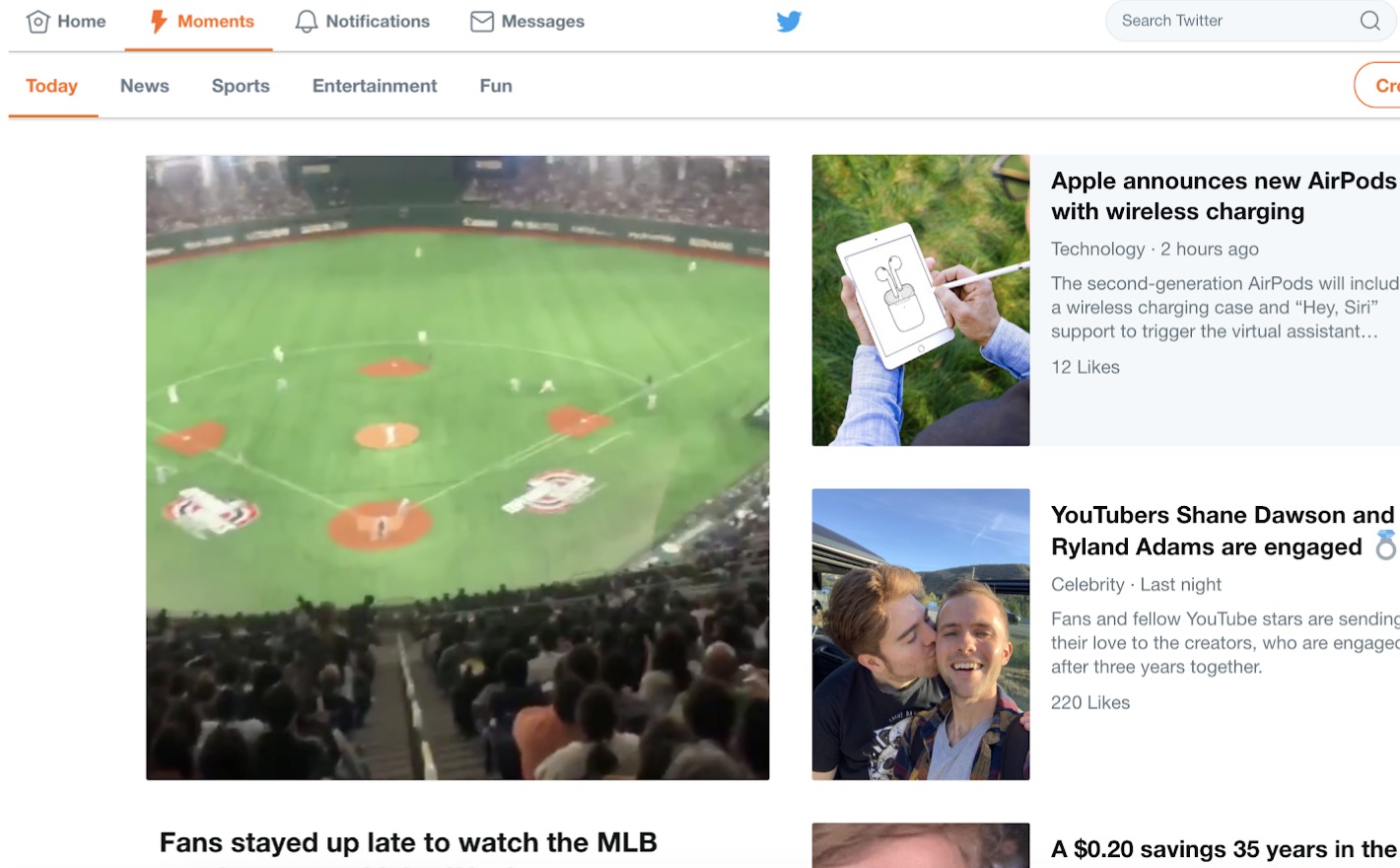


![[Prestashop help] Setup Social Twitter Login for Prestashop Store](https://buy-addons.com/blog/wp-content/uploads/2019/03/Banner-590_300-120x120.png)



Leave a reply
You must be logged in to post a comment.